The Vimgo P10 is one of the seemingly countless projectors on Amazon I’m going to christen as “ultra budget.” Its price varies between $200 and $250, similar to the AAXA P8, the cheapest projector we’ve reviewed thus far. To answer the most obvious question up front: Yes, the Vimgo P10 does actually work.
I was all ready with a long list of hilarious comparisons to describe how bad the Vimgo P10 was. After all, how good can a projector that costs less than a pair of good headphones really be? The answer is, to my surprise, not bad. Not good, certainly, but considering the low price, it’s relatively bright, has an impressive contrast ratio, and even has Netflix built in, although there’s no built-in battery.
Like
- The price
- Stylish design
- Surprisingly good contrast and brightness
Don’t Like
- Wonky color
- A variety of small picture issues
- No upward throw
So should you trade in your Sony 325ES to get this stunning achievement in video projection? Absolutely not. However, you might be surprised to learn how far the low end of the projector market has come.
Here’s What a Cheap (But Good Enough) Projector Looks Like
Look to the lens
- Native resolution: 1,920×1,080 pixels
- HDR-compatible: No
- 4K-compatible: Yes
- 3D-compatible: No
- Lumens spec: 300
- Zoom: No
- Lens shift: No
- LED life: 30,000 hours
Many of the P10’s biggest issues, and one strength, stem from its bizarre lens. It’s by far the simplest — and for the category, largest — lens I’ve seen on a projector like this. Typically, large lenses are a good thing, as they let more light pass through. With cameras, a big lens offers a variety of image-quality benefits. With a projector there are similar benefits, but there are also a variety of tradeoffs. Without going too far into the weeds for lens design, I’ll just say that the P10’s abnormal lens gives it surprisingly good brightness and contrast, seemingly at the cost of uniformity and overall sharpness. The P10 is 1080p resolution, which is rare among cheap projectors, but its sharpness and detail suffer quite a bit toward the edges of the image.

Geoff Morrison/CNET
Another weird thing: There’s no upwards throw. Projectors are usually designed to project an image with a lower edge that’s at or above the top of the projector itself, so you can place the projector on a coffee table, or mount it on the ceiling upside-down, and project the image roughly in the middle of a wall. The P10 projects straight ahead. This isn’t unheard of — the high-end Epson 5050, LS11000, and Sony 325ES do this, for instance. But what those projectors have, the P10 does not: zoom. With no zoom, the P10 creates a 100-inch image when placed roughly 9 feet from the screen, right where you’re probably sitting, and then needs to be about 4 feet off the ground. So more or less at eye level.
I recommend using a tripod with the P10 rather than trying to stack books or boxes on a table to get it high enough. That, or you have to create a smaller image than perhaps you’d want by placing it closer to the screen and watching from behind. Yes, you could use keystone adjustment, but you absolutely shouldn’t.
The P10 is, surprisingly, relatively bright. Vimgo claims 300 lumens, and I measured 271, which is not only one of the closest claimed-to-measured amounts I’ve tested, but also roughly the same as the AAXA P8 and even the far more expensive Xgimi Halo Plus. The simplicity of the lens also seems to lend itself to a solid contrast ratio. I measured a flat-out impressive 1907:1, which is technically better than the $4,000 Epson LS11000. Hold your applause, however; that’s not the whole story.
Inputs, too
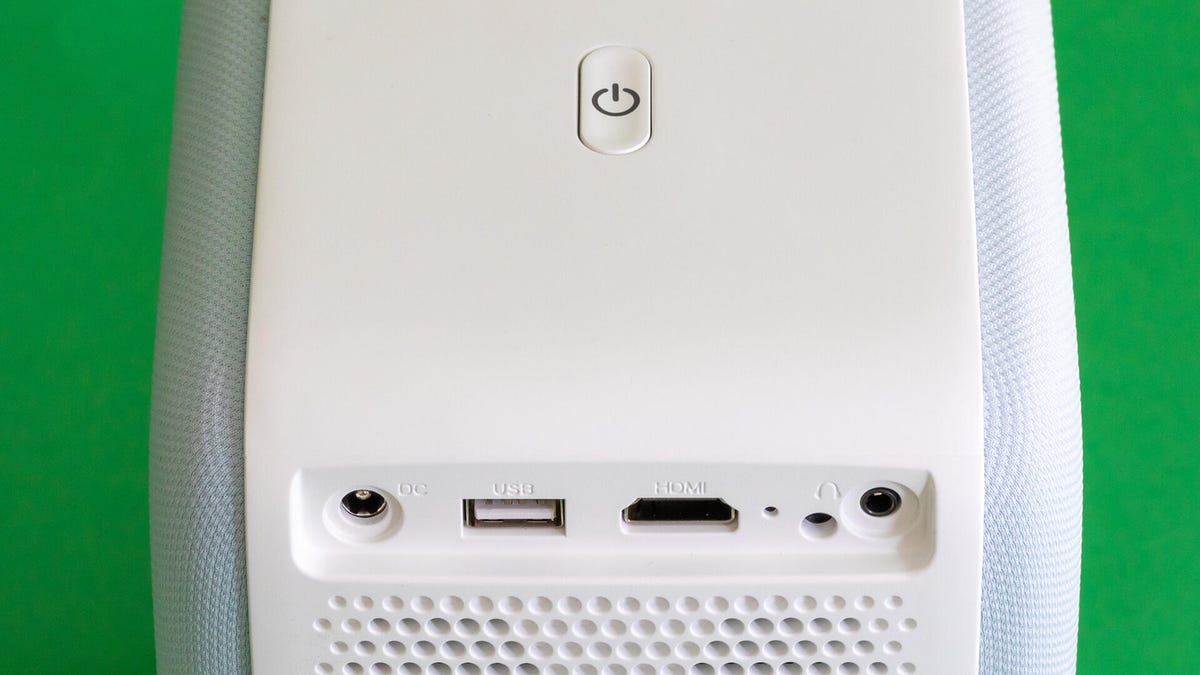
Geoff Morrison/CNET
- HDMI inputs: 1
- USB port: 1
- Audio output: Headphone output/Bluetooth
- Internet: 2.4GHz/5GHz
- Remote: Not backlit
The P10’s inputs are pretty traditional — HDMI, Wi-Fi, and Bluetooth. Despite the design implying there are big speakers on either side, there aren’t. Instead there’s two tiny 5W speakers on the back. They sound better than a lot of tiny, cheap projector speakers though — a bit boomy at max volume, but I’ve heard worse.
There are some streaming services built in, like Netflix, Paramount Plus, Disney Plus, YouTube, Hulu and Prime Video. There’s no HBO Max or Vudu. These are often the mobile versions of these apps, so for instance you can’t cast Netflix from your phone to the P10 because Netflix thinks of the P10 as a source, not a display. Likewise, it’s a pain to navigate using a remote. It does work, though, so there’s that.
And whatever you do, don’t lose the remote because the only button on the projector itself is power. Without the clicker you won’t be able to be able to navigate the menus or focus the image. This P10’s digital focus adjustment isn’t automatic like most small projectors.
Picture comparisons

Geoff Morrison/CNET
I compared the Vimgo P10 to the AAXA P8 and the Anker Nebula Mars II Pro. The AAXA P8 is as close in price to the Vimgo as any projector we’ve reviewed. The P8 is significantly smaller, however. Closer in size to the Vimgo is the Anker Mars II Pro, which is also roughly twice as expensive. It’s our go-to pick for a portable projector though, and unlike the other two it has a built-in battery. I connected all three to a Monoprice 1×4 distribution amplifier and viewed them side-by-side-by-side on a 102-inch 1.0-gain screen.
All three are in the same ballpark, brightness-wise. They can create a 100-inch image, but they look far more comfortable creating something in the 50-inch range.
Image sharpness is a bigger differentiator. The AAXA is only 960×540, and it shows with big chunky pixels. The Mars II Pro is 720p, so it looks sharper. The Vimgo is 1080p, and despite some issues with its lens, it looks the sharpest — by a little bit anyway. As long as the subject of the shot is in the center of the frame, there’s lots of detail. The sides of the image, however, don’t look nearly as sharp — an issue I blame on that lens. If you don’t adjust the picture settings some of this apparent sharpness is due to some extremely heavy-handed edge enhancement, which is why the Vimgo, like most displays, looks better if you turn the sharpness control down.
Contrast ratio is the Vimgo’s biggest strength, and if you’re a projector and you only have one stat to choose as your best performer, contrast ratio is the one to pick. It’s like designing a race car and deciding early on, “You know what would make this car really good? If we made it fast.” Compared to the other two, the Vimgo looks significantly less washed-out with more apparent depth, and it’s not subtle. We’re talking LCD vs. OLED TV levels of difference here. I’m not sure how Vimgo is pulling this off, but my guess is that weird, simple lens.

Geoff Morrison/CNET
With strong contrast comes plenty of weaknesses. The P10’s brightness uniformity is abysmal, again likely due to the simple lens. The center of the screen is noticeably brighter than the edges, as if someone had cranked up the “vignette” control to stylistically darken the corners. The P10 also has the worst color of any display I’ve tested in over two decades of doing so. Reds are practically pastel pink, blues are somewhat teal, greens are pale and yellowish.
Even so, with that great contrast ratio and decent brightness the Vimgo should be the easy winner among the three, but it’s not. It’s better than the AAXA, sure. Both have terrible color accuracy, but differently terrible, if you can believe it. So if you don’t need something that can fit in the palm of your hand, the image from the Vimgo is better.
But the Anker Nebula Mars just looks so much more natural, its color so much more accurate. I mean, even slightly based in reality is an improvement compared to the Vimgo, and the Mars II Pro goes beyond that. So yeah, the Anker is overall better than either the AAXA or the Vimgo.
The Mars II Pro is not as detailed, more expensive, and has just a fraction of the contrast ratio, but it just has a more pleasing overall image. This is why it has done so well compared to so many other portable projectors, despite its own issues. It’s two and a half times the price of the Vimgo, however, so one would hope it’s better.
What about the Anker Nebula Capsule? At $300, the Capsule is certainly a lot closer in price to the P10 than the Mars II Pro. However, with a measured 85 lumens, it would look exceptionally dim in comparison. It’s a good projector, for its tiny size and price, however. Along the same lines, the AAXA P6X is $360, but significantly brighter than any of these, and like the Capsule it has a built-in battery.
Bottom line: Can’t beat the price

Geoff Morrison/CNET
Honestly, I don’t know what to make of the Vimgo P10. The image it creates is, in many ways, pretty bad. I feel like I could crush it to dust if I squeezed too hard. The lens and overall design look like a pastel HAL 9000. I want to trash it completely, but I’m sorry, Dave, I’m afraid I can’t do that. Because, surprisingly, the image it creates is perfectly watchable, especially when you consider how little it costs. If you can afford better, should you get something else? Yes, for sure. But I’ve seen far worse for more money.
So as long as you keep in mind that this is an ultra-budget projector, one of the cheapest products in a category that includes models that are $50,000-plus, it’s a steal. I wouldn’t consider it as a TV replacement, but for something to have on hand for the occasional big-screen viewing party, it’s an easy, inexpensive choice.


