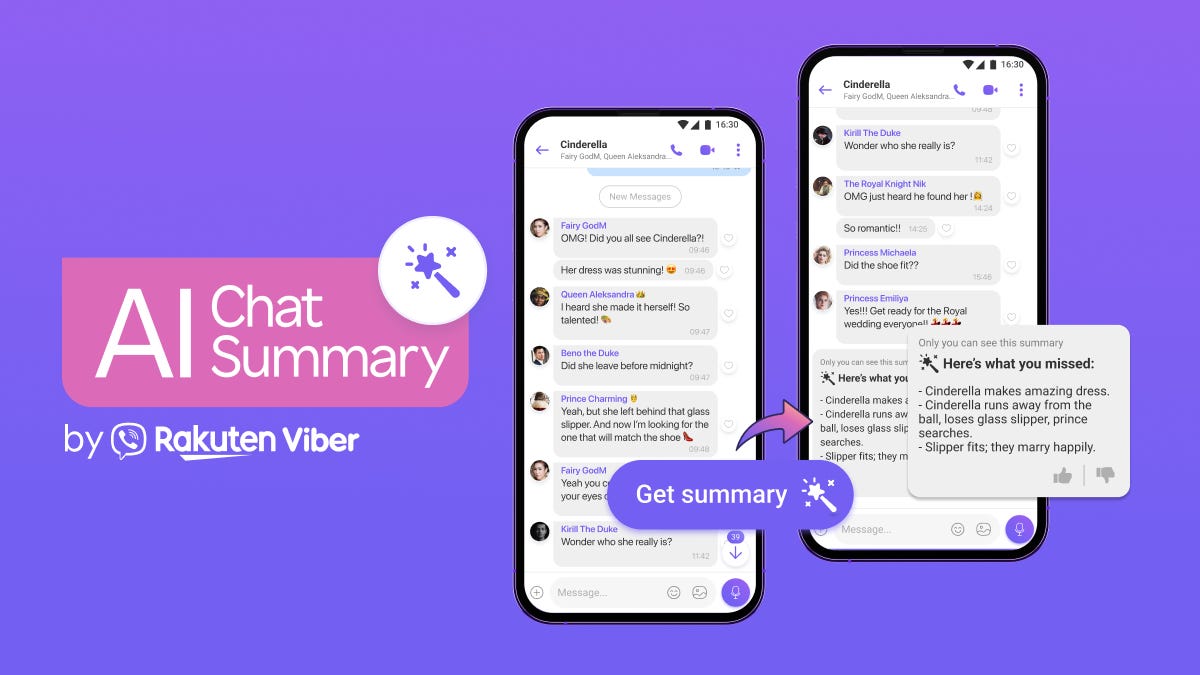Sometimes a group chat takes on a life of its own, whether it’s friends and family deciding to get chatty while you’re busy working or a conversation thread that gets so busy you mute it for a day to get some space. For these situations, the Rakuten Viber chat app unveiled a new AI Chat Summary tool Wednesday that summarizes those lengthy message threads down to a few essential points.
The chat app’s feature leverages OpenAI to do this and can scan up to 100 unread messages when building its summary. When opening a conversation with unread messages, the app will offer to build a summary, and if requested, the app will then scan for any key decisions or actions in order to create reference points. When the AI Summary is used, the app will mark the group chat as read, but you can still scroll back through the conversation if you’d like.
Viber says these summaries won’t be saved on the chat app’s servers, nor will it include any identifiers beyond usernames. The feature is gradually rolling out now in the US, the Philippines, Ukraine, Japan, Bulgaria and Poland to start. Other regions will follow after that, and it’s coming to both the iOS and Android versions of the chat app.
Viber’s AI Chat Summary tool arrives as other texting apps are also including AI functions in different ways. For instance Meta AI can be accessed as a chatbot from within WhatsApp and Facebook Messenger, but at this time a similar chat summary tool is available only through various external tools.
Read more: You Can’t Have an AI Chatbot Without an LLM. Here’s How That All Works
Google Messages has been leveraging AI primarily for text composition features like Magic Compose, but Android Auto is set to provide AI summaries of long texts and group chats for drivers. And Apple is not yet currently including AI features inside of iMessage, but iOS 18 rumors are indicating that AI features could be on their way to the iPhone later this year.
Editors’ note: CNET used an AI engine to help create several dozen stories, which are labeled accordingly. The note you’re reading is attached to articles that deal substantively with the topic of AI but are created entirely by our expert editors and writers. For more, see our AI policy.