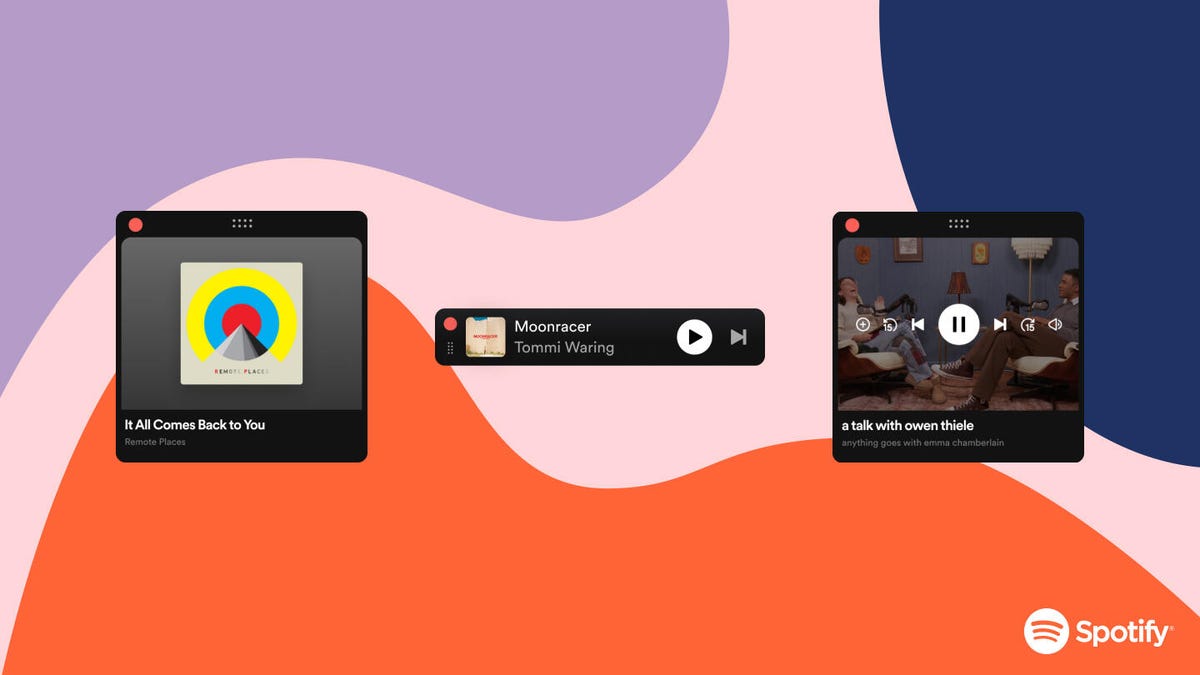Want to listen to music and podcasts while using other apps? Streaming music service Spotify is rolling out a miniplayer for desktop which enables you to do just that.
The new player, which is set to “always on top,” enables Premium users to change tracks, choose playlists, control volume and watch videos and podcasts. Spotify says the player, which resembles the MiniPlayer for Apple Music, has been one of the service’s most requested features, and describes it in a press release as a “perfect productivity companion.”
To open the miniplayer, press the window icon to the right of the volume slider. Mousing over the miniplayer will bring up controls including play, skip and “add to library.” Use the main app to choose new songs, podcasts and playlists. If the icon doesn’t appear for you — for instance, it works on our Mac but not on two PCs — then you may be able to access it later today.
The player follows last week’s introduction of music videos for eight different countries, though there’s no word of when that feature will extend to the United States.
To open the miniplayer press the icon on the right of the volume bar
Spotify is the world’s largest music streaming service with over 236 million subscribers, and it also includes up to 15 hours of audiobooks a month as part of the $11 subscription fee.
Read more: Spotify Review: Still the Best Music Streaming Service