This article reviews the 7 best vacation rental software for small business owners, highlighting their pros and cons.
Succeeding in the short term rental industry is all about striking the right balance between providing superior hospitality services and operating efficiently. This is particularly important for beginner hosts and small-scale property managers who don’t benefit from economies of scale. And the way to achieve this balance is through the use of the right tech tools.
The exponential growth of the vacation rental industry has been accompanied by similar growth in vacation rental management software. However, not all tools available on the market are the same, offer the same features, and cost the same. Moreover, some of them are better tailored towards the needs of small businesses, while others serve large companies better.
Here we focus on the top 7 tools for small Airbnb business owners and managers. We’ll review what features they provide, what integrations they offer, what their advantages and disadvantages are, how much they cost, and what customers think about them.
Table of Contents
- Understanding Vacation Rental Software Needs for Small Businesses
- What Are the 7 Best Vacation Rental Software Tools for Small Business?
- Choosing the Best Vacation Rental Software for Your Small Business
- Getting Started with the Right Vacation Rental Software for Small Business
Understanding Vacation Rental Software Needs for Small Businesses
Choosing the right vacation rental software for small businesses comes with many advantages for hosts and property managers.
Most importantly, the best tools can simplify the property management process by automating a lot of the manual tasks such as calendar management and communication. Moreover, they can lead to significant improvements in the guest experience by ensuring your property is always ready for guests and their questions and concerns are addressed in a timely manner.
Meanwhile, operating business costs can go down as you will need less manual work. Last but not least, all this will result in more revenue and higher profits.
But how can you differentiate the best vacation rental software for 1 property or a small portfolio from the rest?
Key Features to Look For
When choosing the best short term rental management tools for small business, you need to focus on the following aspects:
- Task Automation: The best software should be able to put the majority of tasks associated with managing a vacation rental on autopilot to boost efficiency in property management. This includes bookings and reservations, messages and communication, team task distribution and management, check-ins and check-outs, and payments.
- Third-Party Integrations: A good tool should work seamlessly with a wide range of third-party platforms to provide for all the needs of small vacation rental property managers. This covers both listing platforms (Airbnb, Vrbo, Booking.com, etc.) and others, like channel managers, Airbnb accounting software, etc.
- Availability of Analytics and Reporting Tools: Vacation rental analytics are at the core of a successful property management business. You need to know how your property does against competitors at all times to be able to optimize its performance and maximize your returns. Thus, the best tools provide real-time data in an easy-to-read format.
The Role of User-Friendliness and Support
In addition to covering all the technical features and capacities, the best vacation rental software should also offer two other equally important benefits:
- Intuitive Design and Ease of Use: No matter how powerful a software application might be, it’s of no use to non-tech users like Airbnb hosts and property managers if it’s overly complicated to utilize. The best tools are designed in a way that’s logical and friendly and requires little learning to get started.
- Training Resources and Customer Support: The top vacation rental software platforms for small businesses stand out from the competition by providing easy access to everything needed to start using them. This includes comprehensive training materials as well as ongoing support for customers before, during, and after onboarding.
Now that you know what vacation rental property management software features to look for, let’s take a look at the top 7 options available to small-scale hosts and managers:
Mashvisor: Best Overall Vacation Rental Software for Small Business
Mashvisor is the absolute best vacation rental software for small business owners as the most comprehensive platform available on the market. In addition to offering all tools needed to manage a short term rental, Mashvisor also helps hosts expand their portfolio through detailed market- and property-level real estate investment data and analytics.
Mashvisor Features
Mashvisor provides access to more features than any other software that include:
- Dynamic pricing: The Mashvisor Airbnb Dynamic Pricing Tool helps small business owners and managers optimize their short term rental pricing strategy. Our algorithms analyze historical and current rates of rental comps to propose the optimal daily rates for each night when your property is available for renting. This leads to maximized ROI.
- Channel manager: The Mashvisor Vacation Rental Channel Manager allows you to bring all your listings under a single roof, no matter how many websites you list on. This facilitates the management process and optimizes results so that small businesses can enjoy the efficiency of larger companies.
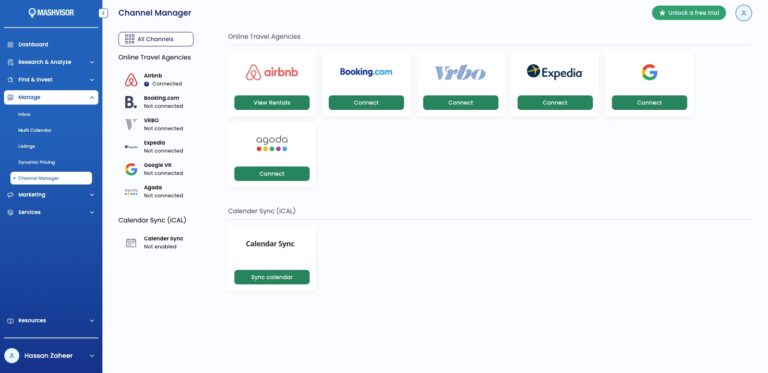
Mashvisor Vacation Rental Channel Manager
- Multi-calendar: The Mashvisor Multi-Calendar operates as a single, unified booking calendar that shows all your bookings, available days, and blocked nights. This ensures that you never miss out on a reservation and never end up with a double-booking. You can boost your occupancy without additional efforts.
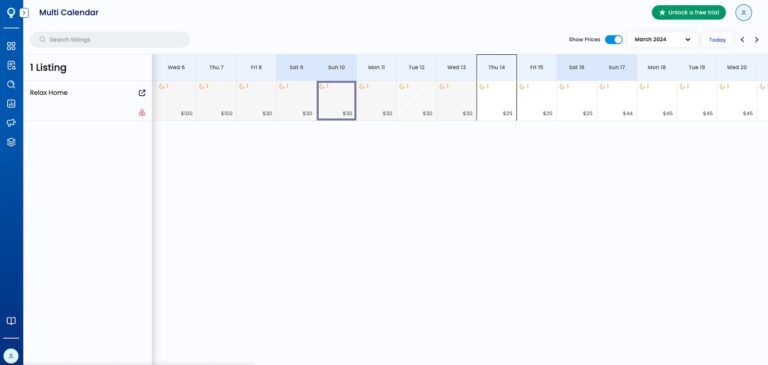
Mashvisor Multi-Calendar
- Unified inbox: The Mashvisor Unified Inbox brings all your guest communication to one platform, while automating a lot of the standard back-and-forth between guests and hosts. In addition to sending automated campaigns, you can also customize your own templates to quickly and efficiently respond to the majority of guest inquiries.
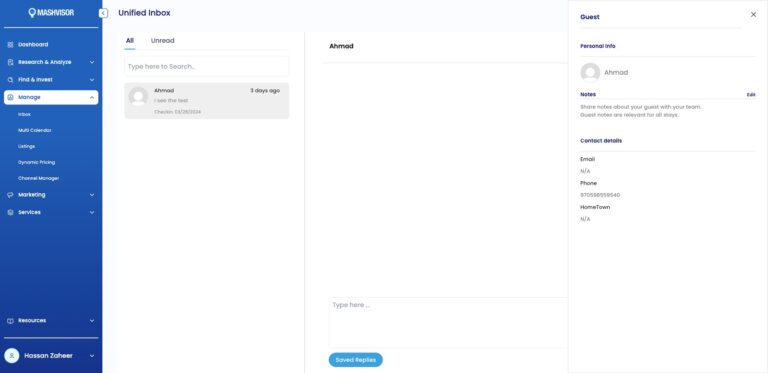
Mashvisor Unified Inbox
- Website builder: The Mashvisor Vacation Rental Website Builder helps you launch your own website to generate direct bookings. In this way, you can attract hosts who book outside Airbnb and Vrbo and eliminate the need to split commissions with listing platforms.
- Short term rental insurance: The Mashvisor Airbnb Insurance, provided via Steadily, allows hosts and property managers to protect their rentals from damage and themselves from liability. Policies are flexible, customizable, and affordable.
- Airbnb calculator: The Mashvisor Airbnb Calculator provides all the short term rental data and analytics necessary to analyze the performance of short term rentals. You get access to expected daily rates, occupancy rate, rental income, cap rate, and cash on cash return based on the performance of similar properties in the same market.
- Market finder: The Mashvisor Market Finder helps you find the best short term rental markets that fit your budget and expected earnings and returns. In this way, you can grow your vacation rental business in new profitable locations.
- Property finder: The Mashvisor Property Finder finds and ranks the top-performing vacation rentals for sale according to your market and property type preferences. With a few clicks of a button, you can locate the best investment opportunities to grow your portfolio.
Mashvisor Integrations
Mashvisor integrates with all the most popular OTAs including but not limited to Airbnb, Vrbo, Booking.com, Google Vacation Rentals, TripAdvisor, and others.
Mashvisor Pros and Cons
The main advantages of the Mashvisor vacation rental management software system include:
- All-in-one platform for managing vacation rentals
- Tools to find the best investment markets and properties
- Extensive integrations
- Wide market coverage
- Comprehensive property coverage including but not limited to single-family homes, condos, apartments, townhouses, and multifamily homes
- User-friendly, intuitive interface
- Affordable pricing
- Ongoing release of new features in response to customer feedback and small business needs
- Long-standing history and solid reputation in the vacation rental data industry
- Positive reviews by existing customers
One thing that small businesses might consider is the still limited integration with third-party tools beyond distribution channels. But this is largely unneeded because of the comprehensive, sophisticated features that Mashvisor provides that are able to cover the needs of property owners and managers.
Mashvisor Cost
The pricing of the Mashvisor vacation rental property management software starts at $10/month, when billed annually.
Mashvisor comparison with other tools shows that this is one of the lowest rates in the industry. Meanwhile, Mashvisor offers access to more tools and features than all other platforms.
That’s the reason why it is the best tool for small vacation rental business owners and managers.
Mashvisor Customer Reviews
Mashvisor reviews are available on:
Mashvisor customers are happy with the quality and extent of the available data, the way the platform works, the customer support team, and the continuous addition of new features.
Guesty: Best for Integrations

Guesty
Guesty is one of the most popular names in the vacation rental management software industry. What makes Guesty for Hosts good for small businesses is the multiple integrations with various types of third-party tools.
Guesty Features
With a Guesty subscription, hosts and property managers get access to:
- Channel manager
- Multi-calendar
- Task management
- Revenue management
- Payment solutions
- Unified inbox
- Reporting tools
Guesty also offers add-on features that need to be paid for separately:
- Guesty Capital
- Guest Communication Services
- Guesty Locks Manager
- Guesty PriceOptimizer
- Guesty Websites
- GuestyPay
- Damage Protection
While some of these features – like Guesty Capital and Guest Communication Services – are true add-ons, others are at the heart of vacation property management. So, small-scale businesses need to be ready to pay extra for them.
Guesty Integrations
As the best vacation rental software for small business for integrations, Guesty works with tools from the following categories:
- Booking channels
- Channel managers
- Financials and accounting
- Guest management
- Home automation and security
- Marketing
- New arrivals
- Operations, cleaning, and maintenance
- Payment processing
Guesty Pros and Cons
The main benefits of the Guesty PMS are:
- Numerous integrations
- A good suite of tools
- Flexible pricing
Some drawbacks to take into consideration include:
- Multiple add-ons adding to the price
- Less affordable for small businesses than some alternatives
Guesty Cost
The Guesty pricing model is based on subscriptions. The cost starts at $27/month, when billed annually, for managing 1-3 properties. Moreover, the price might inflate significantly should hosts and managers require access to some of the extra features. This is considerably more expensive than Mashvisor.
Guesty Customer Reviews
Guesty reviews are available on:
While some hosts and managers are satisfied with Guesty, others point out poor integrations with distribution channels, unexpected commissions, double-bookings, and other bugs.
Hostfully: Best for Guestbooks

Hostfully
Hostfully is another vacation rental software that proves good for small businesses. An important feature not offered by most Hostfully competitors is the Digital Guidebooks.
Hostfully Features
The main features that come with a Hostfully subscription include:
- Channel manager
- Central calendar
- Unified inbox
- Direct booking website
- Automation
This list is a bit limited compared to the features provided by Mashvisor and Guesty but still covers the basic requirements of Airbnb management.
Meanwhile, Hostfully has a separate feature – Digital Guestbooks – which helps small hosts and property managers prepare guidebooks to boost the guest experience. Hostfully guidebooks can be used to provide answers to the most popular questions asked by guests as well as for earning additional income through referrals to local attractions.
Hostfully Integrations
Hostfully works with 60+ third-party tools from the following categories:
- Accounting
- Amenities
- Cleaning an turnover management
- Communication
- Data tools
- Digital signatures
- Dynamic pricing
- Guestbooks
- Luggage storage
- Payment processing
- Reviews
- Smart home
- Space visualization
- Staffing
- Website development
Hostfully Pros and Cons
Some pros of Hostfully include:
- Digital Guidebooks feature
- Good integrations with third-party platforms
The major Hostfully cons are:
- Somewhat limited tools
- Expensive pricing for small Airbnb business owners and managers
- Additional fees
Hostfully Cost
Access to the Hostfully vacation rental software starts at $119/month, for up to 4 properties. This is significantly more expensive than competitors. Moreover, hosts need to pay a one-time implementation fee, which makes Hostfully even less affordable than competitors.
The Hostfully Digital Guidebooks feature is paid separately. There is a free version with limited capabilities, while the standard plan costs $9.99/month for one guestbook.
Hostfully Customer Reviews
Hostfully reviews are available on:
A few things that customers warn against include multiple bugs, a poor onboarding process, missing documentation, and unexpected charges.
Lodgify: Best for Direct Booking Websites

Lodgify
Next on our list of the best vacation rental software for small businesses is Lodgify. While most competitors help hosts and property managers build their vacation rental website, Lodgify has a more advanced feature than most.
Lodgify Features
The main Lodgify property management features cover:
- Channel manager
- Reservation system
- Task management
- Guest management
- Accounting
- Unified inbox
- Website builder with multiple templates
- Dynamic pricing for optimizing your vacation rental pricing strategy
- Reporting and analytics
Lodgify Integrations
Lodgify integrates with tools from these types:
- Channels
- Business tools
- Cleaning
- Dynamic pricing
- Guest experience
- Guest verification
- Keyless access
- Rental protection
Lodgify Pros and Cons
The most considerable advantages of the Lodgify PMS include:
- Above-average short term rental website builder for direct bookings
- Access to all must-have features
Meanwhile, the main limitations are:
- Additional booking fee for small businesses
- Significant learning curve
Lodgify Cost
Subscription to the Lodgify Starter plan starts at $13/month, for a single property. Unlike most competitors, Lodgify charges an additional 1.9% booking fee. Moreover, pricing increases steeply when adding more properties, even for small-scale hosts and property managers.
Lodgify Customer Reviews
Lodgify reviews are available on:
A few problems repeated by multiple customers include poor syncs, buggy features, unintuitive capabilities, and lack of customer support.
Hospitable: Best for Guest Review Management
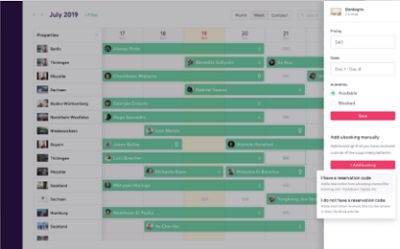
Hospitable
Hospitable is yet another short term rental management software that can help small-scale hosts and property managers. One feature that stands out in comparison to alternative solutions is the review management capability.
Hospitable Features
Hospitable offers the following features:
- Channel manager
- Pricing sync
- Direct booking website
- Unified inbox
- Manual reservations
- Guest management
- Task management
- Team collaboration
- Analytics and reporting
- Review management via personalized review templates and automated review requests for Airbnb, Vrbo, and Booking.com
- Smart lock integration
Hospitable Integrations
Hospitable provides third-party integrations with the following groups of tools:
- Accounting
- Channels
- Cleaning
- Dynamic pricing
- Guest portal
- Guest verification
- Home automation
- Marketing
- Monitoring
Hospitable Pros and Cons
The key advantages of the Hospitable platform include:
- Ability to collect positive reviews to get more bookings on Airbnb
- Above-average direct booking website capability
At the same time, the main disadvantages are:
- High price for small business owners and managers
- Complicated pricing model
- Non-intuitive features
Hospitable Cost
Hospitable pricing starts at $40/month for 2 properties, which is more expensive than some viable alternatives. Moreover, for additional properties, you pay only when bookings occur, which makes tracking more complicated and might result in unexpected monthly fees.
It’s also worth noting that Hospitable considers direct bookings to be an add-on, so hosts and managers need to pay extra for them.
Hospitable Customer Reviews
Hospitable reviews are available on:
While some customers like Hospitable, others complain about the technical glitches, the overly simplistic integrations and syncs, the hard to navigate platform, and the absence of customer support.
iGMS: Best for Guest Communication
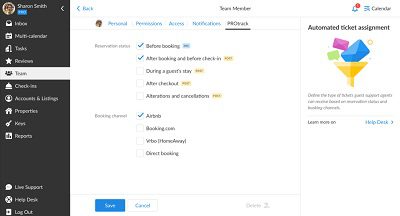
iGMS
iGMS is one more platform that’s frequently mentioned in the Airbnb management software market. The feature that makes iGMS stand out from other tools is the guest communication productivity tracking.
iGMS Features
iGMS features are comparable to those provided by competitors, including:
- Channel manager
- Inbox and automated messaging
- Market insights
- Website builder
- Payment processing
- Cleaning management
- Team management
- PROtrack, guest communication productivity tracking to improve the messaging process for higher occupancy and more income
iGMS Integrations
The iGMS vacation rental software for small businesses works with tools within:
- Booking channels
- Revenue management
- Payment processing
- Insurance
- Guest screening
- Guest experience solutions
- Keyless access
- Upsells
- Access management
- Cleaning services
- Task management
- Direct booking engines
iGMS Pros and Cons
Major advantages of iGMS over other vacation rental software for small business owners and managers include:
- Good integrations with distribution channels
- Flexible pricing
However, you need to take into account the following drawbacks:
- Limited customization
- Expensive cost per property
iGMS Cost
iGMS pricing starts at $19/month for one property, when billed annually. The product offers a few different plans that allow you to choose between a monthly fee and payments per booked nights.
Some features, including PROtrack, are offered as add-ons, pushing up the overall cost.
Unlike some competitors, iGMS provides a 14-day free trial, which is important for small-scale hosts and managers to decide if this is the best tool for their needs.
iGMS Customer Reviews
iGMS reviews are available on:
While some customers enjoy the platform, others discuss problems with syncs, issues with dynamic pricing, problems with blocking days on the calendar, and overall lack of customer support.
Hostaway: Best for Reporting
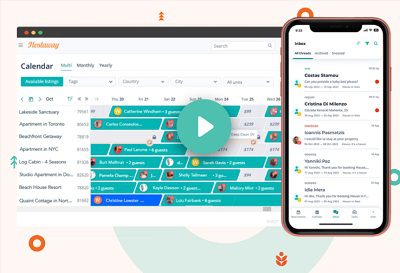
Hostaway
Last on our list of the best vacation rental software for small business owners and managers is Hostaway. This platform provides more detailed reporting functionality than most alternatives.
Hostaway Features
The features provided by the Hostaway short term rental property management software include:
- Channel manager
- Multi-calendar
- Cross-listings
- PMS
- Reservations manager
- CRM and lead management
- Automated messages
- Automated reviews
- Automated tasks
- Automated payments
- Unified inbox
- Direct booking website
- Website builder
- Dynamic pricing
- Analytics and reporting including expense tracking, occupancy reports, and financial reporting
Hostaway Integrations
Hostaway integrates with the following categories of tools:
- Accounting
- Amenities
- Automation
- Blockchain technology
- Booking channels
- Booking websites
- Business intelligence and improvement
- Cleaning
- Communication
- Contact management
- Data and analytics
- Dynamic pricing
- Guest screening
- Guest management
- Guestbooks
- Marketing
- OTAs
- Optimization
- Review management
- Payment processing
- Photography
- Security deposits
- Smart locks
- Virtual tours
- Website builders
Hostaway Pros and Cons
The key Hostaway pros comprise:
- Above-average reporting functions
- Multiple features
On the flip side, the main Hostaway cons are:
- Absence of important integrations
- Lack of pricing information
Hostaway Cost
The Hostaway website does not provide any pricing information. Interested small vacation rental business owners need to contact the team to get a quote.
Hostaway Customer Reviews
Hostaway reviews are available on:
Many customers report multiple problems with integrations, technical issues and glitches, false claims by customer support prior to sign-up, and lack of support afterwards.
Choosing the Best Vacation Rental Software for Your Small Business
What software you select for the management of your short term rentals will largely determine how successful or not your business will be. That’s why you need to take a few factors into consideration when making a decision.
Evaluating Your Business Needs
With so many options on the market, there isn’t one single tool that is the best for every single property host or manager.
Thus, the first step in choosing the best software for your small business should be evaluating the specific needs of your properties and your enterprise as well as your resources. For instance, some tools are better suited for hosts with 1-2 properties, while others work better for hosts with small portfolios.
When evaluating your business needs, you should consider:
- The number of properties in your portfolio
- Your current strengths and weaknesses
- Your main bottlenecks
- The size of your team
- Your budget (remember that you can include the cost of the software in your short term rental tax deductions)
Making an Informed Decision
After you’ve selected a few possible software solutions based on your needs, you need to make sure that the right tool actually performs as expected.
To do that, the first step is to check out customer reviews on trustworthy third-party review websites like Trustpilot, G2, GetApp, and Capterra. These reviews are much more likely to be honest and objective than reviews on the company website.
In addition to checking the overall rating of each tool, it’s worth also reading through a few individual reviews. These will highlight the main pros and cons of the product based on actual user experiences.
Next, it’s recommended to schedule demos with what seems to be the best vacation rental software for your small business. This will give you a chance to see how the tools work in reality and ask all questions that you might have.
If available, it’s a good idea to get a free trial and test the software yourself before signing up, especially if subscriptions are annual.
Getting Started with the Right Vacation Rental Software for Small Business
In the tech-driven short term rental industry, it’s crucial to get access to the right software tools in order to be competitive and successful.
Choosing the best vacation rental software for small business should depend on your specific needs and weaknesses as a host or a property manager. You need to take into consideration the available features, the provided integrations, the main pros and cons, the pricing, and what existing customers think about the product.
Meanwhile, if you’re looking for an all-on-one short term rental management solution, you should check out Mashvisor. The available tools will help you streamline and automate the majority of daily tasks and operations so that you can focus your efforts on building your Airbnb business. And we have you covered in this too.

