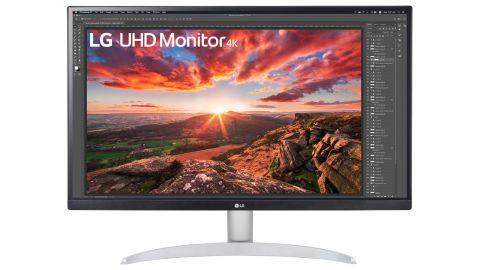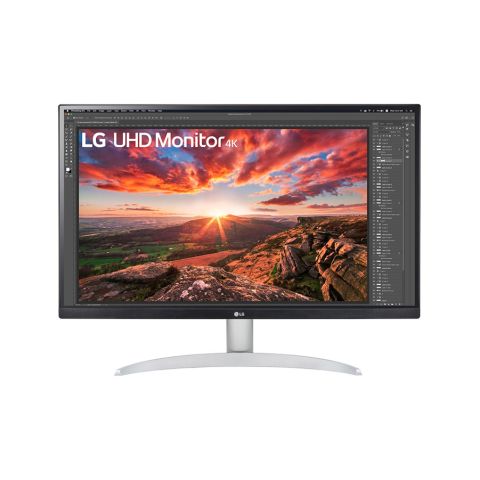Like you perhaps, I’ve spent plenty of time pining for a 4K display to use with my computer, but I have a hard time shelling out upwards of a thousand dollars on one. Heck, even $500 makes me fan myself with a handkerchief, but a recent downward trend in their prices — combined with a nice deal at Best Buy — recently yielded my first 4K display purchase: the LG UltraFine 4K monitor (27UP600-W).
The LG UltraFine 4K is a great sub-$400 monitor for anyone looking to upgrade their home office, offering great 4K picture quality and plenty of ports.
Don’t get me wrong, I’ve worked on beautiful displays before. Before I bought my current Mac Studio, I owned a 2021 M1 iMac, and before that, a 2019 intel iMac — the 4.5K and 5K displays built, respectively, into those all in ones were packed with bright IPS panels, and quite frankly, they ruined me for most other monitors, including the old Apple Cinema Display flanking the LG I’m now typing on.
Display technology has gotten so good these days it’s hard for monitors to stand out, and in a lot of ways, this affordable 4K display doesn’t even try. I think that’s great — if that’s what it takes for me to get an ultra high-definition screen on a budget that looks this good, you can sign me right up. Call me old and out of touch if you want, but in most cases, I’d rather pick my own bells and whistles if I can get a beautiful screen for less money than an iPhone SE.
Great picture quality and easy control

LG makes some of the best panels in the business, and that’s reflected in this display. It’s not going to perform as well as many of the pricier options, of course, but the difference is smaller than you’d think — at least for office or creative work.
In the month I’ve spent with this monitor so far, it’s been crisp, with great color accuracy that makes it perfect for working with RAW images in photoshop, though you may need to do a little work to get it there. Pre-calibration, it was a touch cooler in tone compared to my M2 MacBook Air, but afterwards, it was more than close enough for blues. It’s also a bit dimmer — the MacBook Air can reach 500 nits brightness, whereas the LG only reaches up to 400 nits. That’s plenty for a decently-bright room, but if you have a giant window behind you, it’ll probably look a little subdued.
The backlight is even across the screen, and color, as long as you’re looking straight-on, is nicely uniform. However, if you sit close to your display with the top bezel about at eye level, you’ll see dim, washed-out colors at the bottom eighth or so. The effect is minimal, though, and I don’t really see it unless I’m trying to.

At $400 and often on sale for significantly less (I bought mine for $200), the LG UltraFine 4K is a great display for the price. Although it shows its affordability in its limited port selection, cheap-feeling plastic and missing features, the consistent color and brightness spanning it makes it feel as though you’re using a much more expensive display when you’re not thinking about any of that. True, it has no speakers, built-in webcam, or USB hubs of any kind, but you can pick up all of those things separately, and if you’ve been shambling around as long as I have, you already have those things lying around.
The monitor has decent port selection for video use, at least — two HDMI ports and a single DisplayPort option make it easy to use with multiple computers. There’s also a 3.5mm audio jack, so you can connect your computer speakers to it if you want. Switching inputs is quick with the little control nub on the bottom edge of the display. Speaking of which, the menu itself is a breeze to sift through when you need to make quick, on-the-fly adjustments to picture or power saving settings.
High dynamic range, or HDR, has been sort of a buzzy marketing term for a while — in a good, bright TV or monitor (think on the order of 1,000 nits), it can lend an extra dimensionality to video and images by raising the brightness of bright colors to make them pop, while keeping shadows tuned lower, helping out with contrast. Without it, things can look fairly muted, which might be appropriate on, say, 1987’s Robocop, but can make more richly-colored movies dull by comparison.
Being only a 400-nit display without local dimming (that is, hundreds or thousands of LEDs that turn on and off to increase contrast), you really can’t expect much out of the LG UltraFine 4K as far as high-dynamic range goes. The result ends up being a grayish, flat image, or the opposite of what HDR is supposed to promise. If you’ll forgive a little soapboxing, calling this HDR is a little bit of marketing deception and it’s confusing to people who buy it for that reason. At best, it’s disappointing, but at worst, buyers might think they don’t like HDR or feel like, somehow, they’re doing something wrong by not getting the desired result. Thankfully, its standard dynamic range performance is great, so even if you can’t get the nice dynamism of a brighter screen with HDR, the colors will still look true-to-life, with a sharp picture to boot.
Also, because it’s only got a 60Hz refresh rate, it’s not ideal for gaming on if you’re already spoiled by the silky smoothness of a higher-refresh monitor like you’d find in some of the best gaming monitors (even the more affordable options). Still, it does support AMD FreeSync to help smooth things out and reduce tearing — the effect that causes parts of what you see on screen to move out of sync with other parts, making your game look like a sliding puzzle when you turn in a first-person shooter, for example. I’ve never claimed to be a PC gamer, so this doesn’t really matter to me, but it might to you.
Abysmal stand, terrible ergonomics

There are reasons you don’t see this monitor on a stand in my pictures. One is that I just prefer to wall mount my displays anyway because I want the extra space, but another is wobble. I type all day long, if you can believe it, and I also type very fast, and when I do so, a bad stand will see my display quivering relentlessly. The one that comes with this display is tilt-adjustable, but sits at a fixed height, so if you have a long torso like yours truly, your neck will hate you after a while. Maybe you could put it on a stand, but its foot consists of a wide crescent shape, limiting your options there. Something like the Dell 27” 4K (S2722QC) is better here, featuring height adjustment, and you’d be getting a built-in USB hub with 65-watt USB-C power delivery and the convenience of a built-in power supply, but you’d be giving up color accuracy, which may not be worth the trade-off, depending on your use.
All that is to say if you’re considering this monitor, plan on buying an alternative mount. It uses the VESA 100mm x 100mm standard, so it won’t be hard to find a good one that fits. I use a cheapish Vivo articulating mount, and it works great if you don’t move your monitor around a lot but occasionally need to swing it out of the way.
| Screen size |
27 inches |
27 inches |
27 inches |
|---|---|---|---|
| Resolution |
3840 x 2160 |
3840 x 2160 |
3840 x 2160 |
| Display |
IPS, LED-backlit |
IPS, LED-backlit |
IPS, LED-edgelit |
| Refresh rate |
60Hz |
60Hz |
60Hz |
| Brightness |
400 nits |
350 nits |
350 nits |
| Ports |
2 x HDMI |
2 x HDMI |
2 x HDMI |
| Power |
Wall adapter |
Built-in power supply 65-watt power output via USB-C |
Built-in power supply 65-watt power output via USB-C |
| Speakers |
No speakers |
2-ch. stereo speaker |
No speakers |
| HDR |
Yes |
Yes |
Yes |
| Adaptive Sync |
Yes, AMD FreeSync |
Yes |
Yes, AMD FreeSync |
| Stand |
Fixed height, tilt-adjustable |
Tilt- and- height-adjustable |
Tilt- and- height-adjustable, rotatable |
| VESA Mount |
VESA 100mm x 100mm |
VESA 100mm x 100mm |
VESA 100mm x 100mm |
| Price |
$400 |
$450 |
$400 |
For me, picking up a display is much more about good colors and a sharp image than anything else, and the LG UltraFine 4K satisfies those requirements beautifully. If you’re looking for a way to save money and add something roomy and nice to look at to your office setup, or you’re a photo editor who just needs an extra display (or a primary one on a budget), this is the monitor to beat. If you can find one at its $200 sale price? All the better. Buy two. Plus, you get to feel smug about those sick (and way-too-big) Klipsch studio monitor speakers you bought with the money you saved, and that you picked out the best webcam for your needs without paying a premium to have whatever passes for good inside a monitor these days.
If you want more ports, spending an extra $49 can net you an Asus ProArt, which will get you a better stand and a capacious USB hub (though at the cost of a little brightness and AMD FreeSync). For the same price as the LG UltraFine, you can get the Dell 4K monitor (S2722QC), which is a dimmer display but one that packs an even better stand than Asus offers and extra ports, albeit fewer than the ProArt. All three can be calibrated for better color accuracy, but ultimately, because of its good out-of-the-box tone and superior brightness, my money is on the LG. Everything else is just gravy.