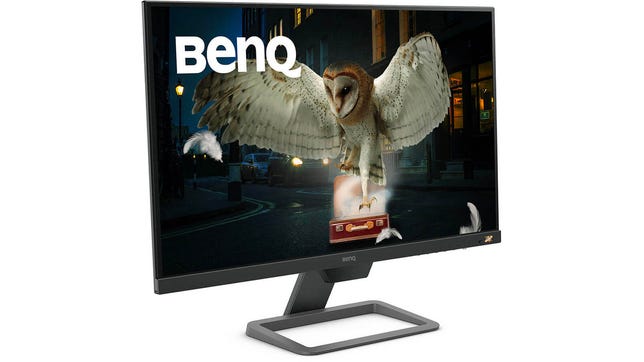There are too many monitors out there. It’s just the truth. It’s hard to tell which ones are worth using and which ones are just taking up a spot in stores, hoping you’ll pay its price without checking its features. That’s why we’re here. We’ve tested a suite of monitors to find the very best ones. All of the monitors on this list are worth your time and money.
If you need some more budget monitors, you can also check out our list of best monitors under $200. And because shopping for a monitor can be a confusing endeavor, we’ve got some guidance that should help you make some sense of it all in our monitor-buying guide and gaming monitor buying guide.
Read more: The Best Monitors According to the CNET Staff Who Use Them
HP
Although it’s part of HP’s Omen gaming line, this has become one of my favorite overall monitors of the past 12 months. HP’s 27-inch 2,560×1,440 27i features a wide color gamut (98% P3), a gaming-friendly 165Hz refresh rate with Nvidia G-Sync (over DisplayPort) and an elegant design that should pass muster with less gaming-oriented family members; it’s got some simple gaming lighting, but also a useful task light shining down beneath the bottom bezel.
And because of the unique port arrangement — on the sides of a diamond in the back — it’s a lot easier to maneuver cables than the typical recessed, bottom-accessed design. I’ve been using it for months and I haven’t had a single problem or screen artifact issue. (Note that the wide-angle photograph makes it look curved, but it’s not.) Because of the thin-but-not-too-thin depth, it’s also suited for perching a webcam atop.
Potential drawbacks for some people are the lack of built-in speakers and the moderately high price.
You’re receiving price alerts for HP Omen 27i 1440p 27-inch monitor
BenQ
This 27-inch model isn’t cheap, but if you have the luxury of considering something that will last you a while, the EX2780Q is a good multipurpose choice for the money (and the price has dropped recently). In addition to its 2,560×1,440 resolution for sharper edges in everyday use than 1,920×1,080, it’s got a gaming-friendly 144Hz refresh rate, 400-nit brightness and a 95% P3 gamut for basic HDR support in games and movies, plus built-in speakers that actually sound pretty good. There’s one drawback, though: you can tilt it, but not raise or lower it.
You’re receiving price alerts for BenQ EX2780Q – LED monitor – 27″
Asus
If you need a color-accurate monitor on the cheap-ish, the 2,560×1,440 PA278QV is a great way to go. Its sRGB accuracy is excellent, plus it’s quite well-rounded for the money, with a 75Hz refresh rate if you need it for games that don’t have fast action — simulations, turn-based RPGs and so on — a USB hub, a full set of inputs and speakers. And the stand raises and lowers, swivels and supports 90 degree rotation into portrait mode. The speakers don’t get very loud and the connections can loosen when you move it, but otherwise I really like this one.
If you can’t afford it, the 24-inch model, PA248QV, costs $90 less in exchange for lowering the resolution to 1,920×1,200. (See it at B&H.)
You’re receiving price alerts for Asus ProArt PA278QV 1440p sRGB monitor
Lori Grunin/CNET
Desklab’s 4K touchscreen model has the same advantages as most other portables, including a dedicated HDMI input or a USB-C connection (plus a second USB-C to power it), a USB-A port and stereo speakers with a headphone jack. My only complaint about it is the glossy screen, which can be quite reflective, but that’s the tradeoff for a touchscreen.
Lori Grunin/CNET
If you want a cheap, attractive FHD monitor with built-in speakers that don’t suck, this should be on your short list. They’re hardly audiophile quality, but they’re decent enough for watching movies, streaming music while you work or listening to podcasts, and they can get loud enough (without distortion) to hear from a fair distance away. And possibly loud enough to annoy your upstairs neighbors (who are annoying you by galloping around 24/7).
It’s got three HDMI 2.0 inputs with HDCP 2.2 — most cheap monitors have two at most — though most people really don’t need that many. Other perks include 75Hz refresh with AMD FreeSync technology, audio profiles, the ability to change gamma and a mode that maps colors to compensate for color blindness. It’s not an HDR monitor, but it can fake it as well as possible given its technological constraints.
Despite all the setting options, the screen isn’t that bright and the onscreen display can be frustratingly wonky. Plus, you can only tilt, not raise or lower the screen.
You’re receiving price alerts for BenQ EW2780 27-inch FHD IPS FreeSync display