
Facebook polls are a fun and engaging way to interact with your friends, family, and followers on the platform. Whether you want to gauge opinions on a hot topic, gather feedback on a product or service, or simply spark a lighthearted conversation, creating a poll is a great way to do it. In this comprehensive guide, we’ll walk you through the process of creating a poll on Facebook, step-by-step, and provide you with tips and best practices to ensure your poll is a success.
Understanding Facebook Polls
Before we dive into the nitty-gritty of creating a poll, let’s first understand what Facebook polls are and how they work. A Facebook poll is a type of post that allows you to ask a question and provide multiple-choice answers for your audience to vote on. Polls are a great way to encourage engagement, spark discussions, and gain valuable insights from your Facebook community.
Types Of Facebook Polls
Facebook offers two main types of polls: regular polls and gamified polls. Regular polls are straightforward multiple-choice questions, while gamified polls add an element of fun and friendly competition by allowing participants to compare their responses with others and earn badges or rewards.
Step-by-Step Guide To Creating A Regular Poll On Facebook
- Log in to your Facebook account and navigate to your personal profile, group, or page where you want to create the poll.

- Click on the “What’s on your mind?” field to create a new post.
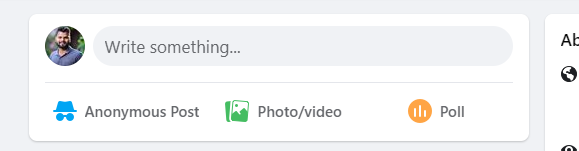
- Look for the “Poll” option, which should be located among the various post types (e.g., photo, video, live video, etc.).

- Click on the “Poll” option to start creating your poll.
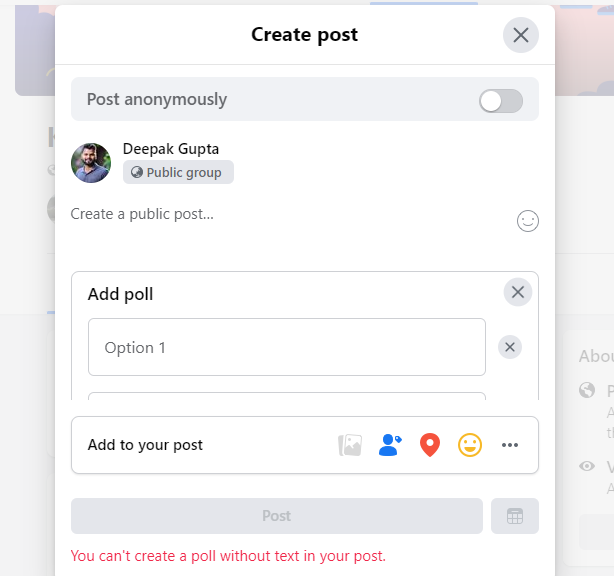
- Enter your poll question in the provided field. This should be a clear and concise question that sets the stage for your poll.
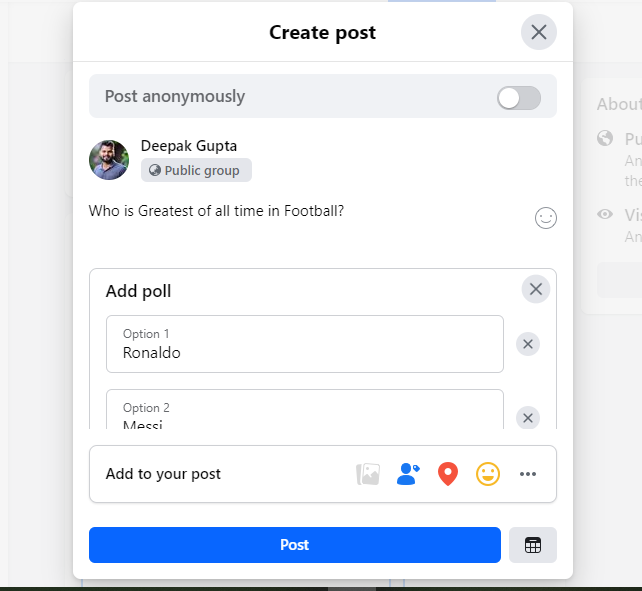
- Next, you’ll need to add the answer options for your poll. Facebook allows you to include up to 25 answer choices. Enter each answer choice in the provided fields.
- Once you’ve added all your answer choices, you can customize the poll settings by clicking on the “Poll Options” dropdown menu. Here, you can set the poll duration (e.g., 1 day, 1 week, or a custom date range), choose whether to allow multiple answers, and specify whether you want to share the poll results with others or keep them private.

- If you want to add a descriptive context or additional information about your poll, you can do so in the main post field above the poll question.
- When you’re satisfied with your poll settings and content, click the “Post” button to publish your poll.
That’s it! Your poll will now be live, and your Facebook friends, group members, or page followers can start voting and engaging with it.
Also Read – How To See Who Has Viewed Your Facebook Profile?
Creating A Gamified Poll On Facebook
If you want to add a fun and competitive twist to your poll, you can create a gamified poll instead. The process is similar to creating a regular poll, but with a few additional steps:
- Follow steps 1-4 from the regular poll creation process.
- After entering your poll question, look for the “Gamify Poll” option and click on it.
- Facebook will prompt you to set up the gamification rules for your poll. You can choose from various game types, such as “Triple-Choice” (where participants have to correctly guess the top three answers), “Bracket-Style” (where participants compete in a tournament-style bracket), or “Survival” (where participants are eliminated for incorrect answers).
- Customize the game settings according to your preferences, such as the number of rounds, point system, and rewards.
- Continue with steps 6-9 from the regular poll creation process to finalize and publish your gamified poll.
How to Find Facebook Reels You’ve Watched
Tips and Best Practices for Creating Successful Facebook Polls
- Ask engaging and thought-provoking questions: The key to a successful poll is asking a question that piques people’s interest and encourages them to participate. Avoid yes/no questions or questions with obvious answers. Instead, aim for open-ended or opinion-based questions that spark discussion and debate.
- Keep your poll questions and answer choices concise and clear: Clarity is crucial when creating polls. Make sure your poll question and answer choices are easy to understand and free of ambiguity.
- Offer a diverse range of answer choices: To encourage participation and gather meaningful insights, provide a range of answer choices that cover different perspectives or options. This will make your poll more inclusive and engaging for your audience.
- Promote your poll: Once you’ve published your poll, don’t forget to promote it to increase visibility and participation. Share it on your Facebook timeline, groups, or pages, and encourage your friends and followers to vote and share it with their networks.
- Analyze and share the results: After your poll has run its course, take the time to analyze the results and share them with your audience. This not only keeps the conversation going but also provides valuable insights and feedback that can inform future decisions or content.
- Use polls strategically: Polls can be a powerful tool for market research, product development, customer feedback, and more. Consider incorporating polls into your overall marketing or business strategy to gather valuable data and insights from your target audience.
- Respect privacy and be mindful of sensitive topics: When creating polls, be mindful of potential privacy concerns or sensitive topics that could offend or alienate certain members of your audience. Always prioritize respect and inclusivity.
How To See Who You Follow on Facebook?
Conclusion
Creating polls on Facebook is a simple and effective way to engage with your audience, gather valuable insights, and spark discussions on topics that matter to you and your community. By following the steps outlined in this guide and implementing the tips and best practices, you’ll be well on your way to creating successful and impactful Facebook polls.
