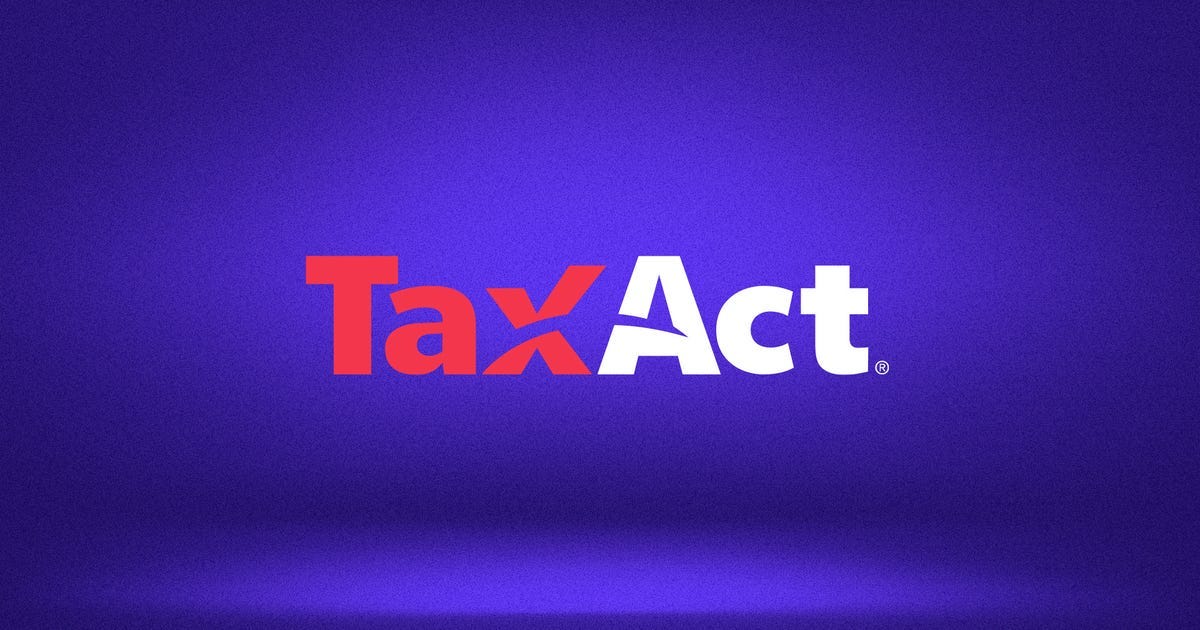
TaxAct combines a comprehensive question-and-answer model with a robust Answer Center portal that provides useful information for all sorts of tax situations. We consider its tax accuracy guarantee to be the best among competitors.
TaxAct covers almost all tax situations and is cheaper than TurboTax and H&R Block — assuming you don’t qualify to file for free on those services. Since you have to pay $40 or $60 per state filing, depending on which tier you qualify for, TaxAct isn’t free.
Another trade-off is less integrated help and support and limited live chat compared to pricier services. But if you have a common tax situation and don’t need much help with your tax return, TaxAct offers good value.
TaxAct has four levels of online tax preparation: Free, Deluxe, Premier and Self-Employed. Like competitors with similar pricing models, each of the plans varies in the number of IRS forms accepted.

- Thorough question and answer model
- Deduction Maximizer tool
- Robust Answer Center help and resources
- $100,000 tax accuracy guarantee
- File import only available for W-2 and prior year return
- Limited live chat access
- Not all questions will apply to your tax situation
- Xpert Assist is pricey
Who should use TaxAct?
Confident tax filers who want to maximize their refunds with deductions they might not have previously considered may enjoy TaxAct. As you complete your return, TaxAct’s Deduction Maximizer tool offers customized deduction suggestions based on your tax situation.
TaxAct is also a good option for those looking for a bargain alternative to TurboTax and H&R Block. Filing your taxes on TaxAct is a similar experience to using TaxSlayer, but TaxSlayer offers more add-on help options, if you need them.
Filers who should probably stay away from TaxAct include those looking for completely free software. You’ll pay up to $60 for state returns on TaxAct. Meanwhile, TurboTax, H&R Block and Cash App Taxes include options for a free federal and state return and provide better live chat support.
Those that need to file multiple state returns should consider Jackson Hewitt and even FreeTaxUSA, which charges only $15 per state return.
What products does TaxAct offer?
TaxAct provides four tiers of online tax preparation software: Free, Deluxe, Premier and Self-Employed. TaxAct’s free tier requires a $40 fee per state return, while the other tiers charge $60 per state filing.
TaxAct Free
Forms and schedules accepted by TaxAct’s Free tier are fairly generous compared with top competitors, especially TurboTax. You can claim the earned income tax credit, child tax credit and student loan interest. It also supports dependents, unemployment and retirement benefits. You can only take the standard deduction, but you can receive education credits and take the elderly and disabled credits available in Schedule R.
Deluxe
TaxAct Deluxe costs $50 for a federal return. The tier adds a long list of IRS forms, including itemized deductions (Schedule A), child and dependent care expenses, casualty and theft loss, health savings accounts, home business expenses and other credits like mortgage interest, home energy and electric vehicles.
Premier
TaxAct Premier, which costs $70 for a federal return, mostly adds a range of common income types. If you have capital gains from the sale of stock or any other investment income, or you earned money from rental property, you’ll need to upgrade to this tier. Filers who earned money from the sale of bitcoin or other cryptocurrencies will also need TaxAct Premier, as will those with foreign bank accounts.
Self-Employed
The top tier of TaxAct is reserved for those who received self-employed income (gig workers, freelancers and small business owners) or farmers. It is TaxAct’s most expensive tier and will cost $100 for a federal return. TurboTax and H&R Block charge $119 and $115 for self-employed tiers, respectively. But there are less expensive options for self-employed individuals if $100 feels too steep.
TaxAct products, compared
| Best for | Product | Federal | State* |
| Filers with standard deduction | Free | $0 | $40 |
| Those with itemized deductions like mortgage interest | Deluxe | $50 | $60 |
| Those with property income, stock sales or cryptocurrency | Premium | $70 | $60 |
| Freelancers and gig workers | Self-Employed | $100 | $60 |
How does TaxAct work?
Like most other tax software, TaxAct uses a question and answer model to guide you through your tax return. You’ll enter answers by filling out blank boxes, clicking tiles on a grid, answering simple yes or no questions or selecting options from drop-down lists.

Screenshot by Danni Santana/CNET
Once TaxAct has your personal information, the software will ask you a series of questions about your income. This will help TaxAct identify which tax forms you need to fill out. You never see this personalized to-do list, however. TaxAct simply tells you which form it will ask you questions about next, such as unemployment (1099-G) or retirement distributions (1099-R).
TaxAct doesn’t allow file uploads other than your prior year’s tax return and current W-2. And you will have to enter the Employer Identification Number, or EIN, for each W-2 form. If you have multiple 1099-MISC or 1099-NEC forms, you’ll also be entering them manually.
I found that TaxAct catches errors or missing information on imported W-2 forms just fine. But I can’t say the same for forms you enter manually. During my tests, TaxAct’s software did not flag mistakes I made due to silly typos on a couple of my 1099 forms. So be sure to double check tax information you enter manually.
You can drop out of TaxAct’s guided experience at any time by clicking on the federal or state links in the left-hand navigation panel, where you can directly access specific subsections such as income, deductions and credits.
While the guided questionnaire process is extremely thorough, it’s also a bit cumbersome. You may end up answering questions that don’t apply to your tax situation. I experienced this when entering my 1099-INT form info from my bank. I was unexpectedly asked about interest from bonds that I don’t own.
On the plus side, TaxAct’s free help and resource sections is one of the best in the industry. By clicking on the Help tab, you get access to an extensive library of guides as well as a tax glossary and links to IRS publications through a panel on the right-hand side.
At the top of the help panel lives a widget tool where you can quickly search for topics or IRS forms. You’ll then be served contextual links that provide relevant support as you complete your tax return. For example, when searching for “dependents,” the widget provided me with links to answers about claiming a newborn and expense limits for dependents as well as the chance for me to navigate to related parts of my return where dependent information is required.

Screenshot by Danni Santana/CNET
The rest of the Help panel includes default related article links and contact support options. In most cases, you’ll have to schedule a call with a product specialist. Live chat is only available for questions about navigating your return on TaxAct.
Outside of the Help panel, you’ll find a circled “i” next to some form boxes. Clicking it offers even more contextual help in the form of pop-ups. Some answers are more helpful than others. For personalized tax help, you’ll have to pay for Xpert Assist.
Is TaxAct Xpert Assist worth the cost?
Xpert Assist is TaxAct’s expert-help feature with certified public accountants or IRS-credentialed enrolled agents. You get one-on-one advice via telephone through the service and can ask for a review before you file. Once you’re connected to an expert by phone, you can share your screen. The add-on will run you $60, on top of what you may end up paying to file your federal and state returns.
Xpert Assist is cheaper than TurboTax’s Live Tax Assist option and H&R Block’s Live Tax Pro Review, with the exception of each company’s free tier. TurboTax is offering TurboTax Live Assisted Basic at no cost if you qualify for its Free Edition until March 31. Meanwhile, H&R Block’s Live Tax Pro Review is $55 for free filers. And unlike those services, Xpert Assist does not include a live chat option.
Chances are you won’t need to pay for Xpert Assist if you have a relatively common tax situation. TaxAct’s software is so thorough in helping find credits and deductions for you that you come away confident you have maximized your return.
If you do want professional help and have a complicated tax situation, we recommend comparing the costs of Xpert Assist with competitors, like we have above, and with a local CPA to find the best fit.
TaxAct’s other notable features
TaxAct includes a Maximum Refund guarantee that promises to pay the difference if you receive a greater tax refund from another provider. It also boasts a “$100K Accuracy Guarantee,” promising to cover up to $100,000 in IRS penalties, fees or “reasonable, documented audit costs” related to any calculation errors in its software.
A welcoming bookmarking feature in TaxAct lets you flag any part of your tax return for review or edit later. Simply click the bookmark symbol at the top of any page to add a section to your list of saved pages accessible under “My Return” in the left-hand nav.
TaxAct users can receive their tax refunds via:
- Direct deposit in up to three bank accounts
- Free transfer to an American ExpressServe prepaid debit card
- Paper check in the mail
TaxAct’s preparation fees can be paid by transferring from your expected tax refund, but that process will incur an additional fee from Republic Bank, TaxAct’s financial partner. TaxAct did not provide the price of that fee at the time of this review.
Is TaxAct right for me?
TaxAct’s online tax filing software covers all the necessary bases and provides clear direction as you progress through your tax return. While the clicking can seem endless at times, the thoroughness of the software will help maximize your tax refund. The bountiful help selection includes lots of useful information to help you file your taxes, but the limited live support means that you’re mostly on your own unless you pay for Xpert Assist.
Recommended Articles
The editorial content on this page is based solely on objective, independent assessments by our writers and is not influenced by advertising or partnerships. It has not been provided or commissioned by any third party. However, we may receive compensation when you click on links to products or services offered by our partners.
