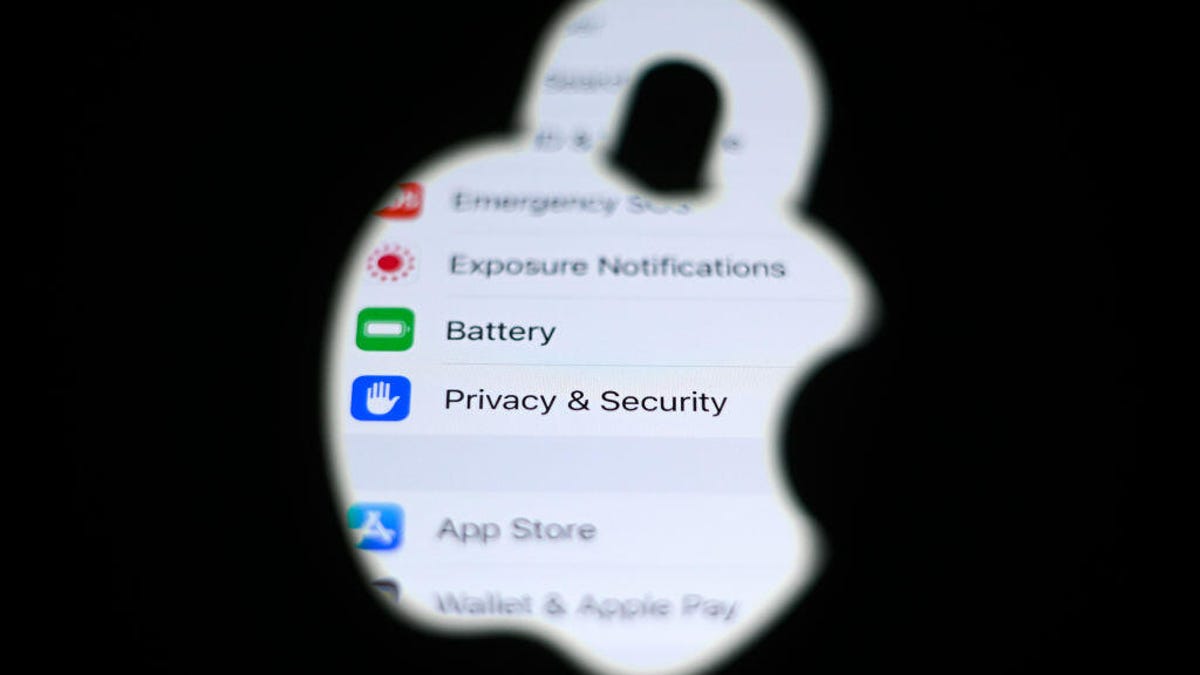
Apple released iOS 17.4 on Tuesday, more than a month after the tech giant released iOS 17.3. While the latest update brings new emojis to all users and new app store capabilities to people in the European Union, it also patches a handful of issues Apple said might be actively exploited.
To download the update, go to Settings > General > Software Update, tap Install Now and follow the onscreen prompts.
According to Apple, iOS 17.4 patches two security issues, which affect your iPhone’s kernel and RTKit. The kernel is the software at the core of your operating system, while RTKit is Apple’s real-time operating system. A real-time operating system is used when a large number of events must be accepted or processed in a certain amount of time, according to the computer science resource site Geeks for Geeks.
Apple writes that in both instances, “An attacker with arbitrary kernel read and write capability may be able to bypass kernel memory protections.”
Memory protections control how much memory a process has access to. According to Geeks for Geeks, these protections can stop software from taking over an excessive amount of memory, which could harm other software on your device or cause you to lose some of your data. Your system could be severely damaged if a malicious actor were to bypass these protections.
The patches in iOS 17.4 also address a few other issues, like a private browsing bug in Safari, which could cause your private locked tabs to be momentarily visible while switching tab groups. Apple didn’t say that these other issues could be actively exploited.
For more on iOS, here are all the new features in iOS 17.4, what was included in iOS 17.3 and our iOS 17 cheat sheet.
Watch this: Apple Updates 13- and 15-Inch MacBook Air With M3 Chips
