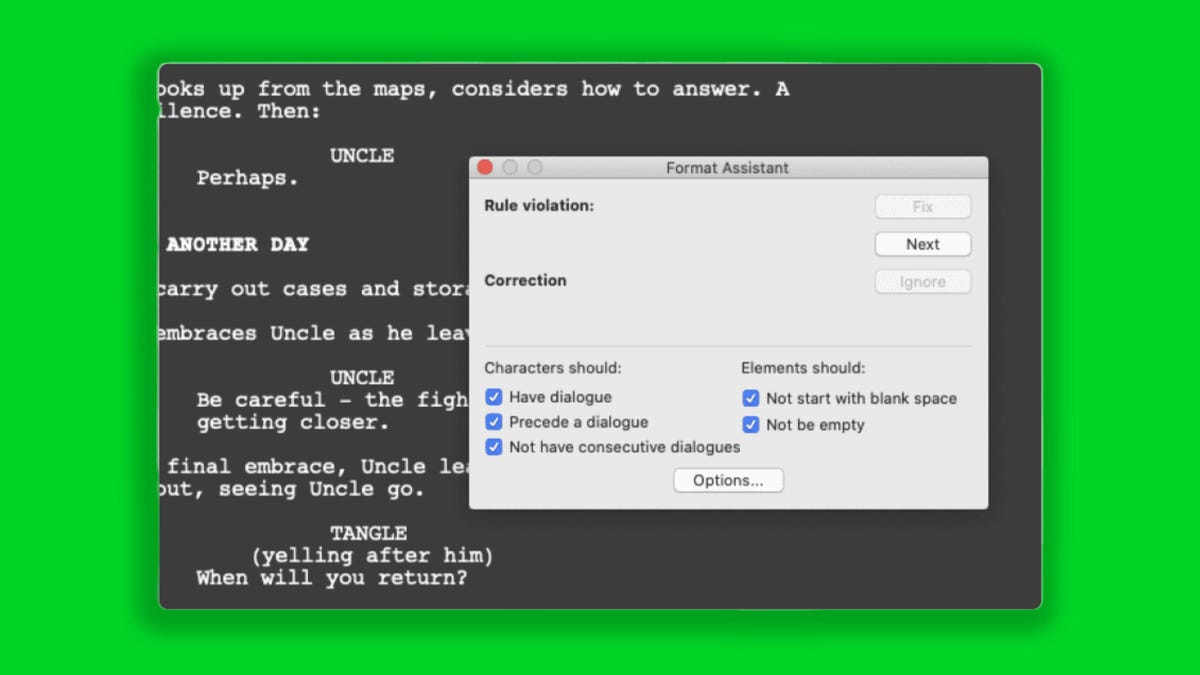

Why You Can Trust CNET
If you’re an aspiring filmmaker who’s also on a budget, then you know the importance of good screenwriting software, but you’re also aware of how expensive these can be. I am familiar with this struggle. When I was making short films as a student, my priority was spending on tech that would accommodate both my academic and creative needs, so when it came time for me to sit down and write my short, I was left with little to spend on script-writing software.
Fortunately, things have gotten a little better. These days, you can get access to some of the best screenwriting software for free. I’ve gone on a screenwriting software deep dive and found all sorts of programs that stood out to me.
Some programs fit my needs perfectly, including Arc Studio or Studio Binder, but I also came across tons of other software that can fit every writer’s budget and needs. Writing is a personal undertaking, so it’s important that your software feels like an extension of you, and not just a means to an end. What worked well for me might not work for others, and that’s perfectly fine! It’s the reason I’ve included other industry favorites and well-loved programs in this list: There’s something here for everyone.
One thing I noticed, when doing my screenwriting software research, is that the pricing gets confusing. Every program seems to have a different payment schedule, and that can make it hard to compare pricing directly. For the sake of comparison, one-time purchase prices have been translated into what the monthly cost would be if you paid for the software monthly. I’ve done the same for yearly subscriptions, so you’ll see both the yearly recurring price and what that price would be if you paid monthly.
Check out more on cost-effective computers and budget-friendly tablets.
Show less
Final Draft is almost synonymous with screenwriting. It’s beloved by big-name industry professionals such as Jon Favreau (The Mandalorian), Christopher McQuarrie (Top Gun: Maverick) and Sophia Coppola (Lost in Translation). In my opinion, the biggest draw to Final Draft is the formatting support the software provides. You can ensure your scripts are formatted to industry standards using features like Tab and Enter, the Reformat Tool and Format Assistant.
Final Draft is available for a one-time payment of $250 (though it’s often on sale for $200), which translates to a monthly subscription price of $21 a month over a year. It’s important to note that upgrades to the Final Draft software aren’t included, and the current price of the upgrade from Final Draft 11 to Final Draft 12 is $100.
Show expert take Show less
Show less
Studio Binder is a solid catch-all option for writers who are interested in the directing and producing processes. Its features support every stage of production, with tools to create and manage call sheets, shooting scripts and more. I’ve used Studio Binder for my own projects, and as a low-budget filmmaker, I really appreciate that Studio Binder has all of the tools I need at my disposal.
One of the biggest draws to Studio Binder is its wealth of free content. Not only does the software have a competitive free option for those who aren’t ready to commit to a paid subscription, but Studio Binder also runs a blog loaded with valuable filmmaking information.
When I was writing and shooting my student film, this blog provided me with information that I otherwise wouldn’t have had access to. Studio Binder is not only a great option for student filmmakers, but it’s especially great for filmmakers who haven’t been to film school.
Currently, four different subscription packages are available, including a basic free option. The Starter package comes in at $29 a month followed by the Indie package at $49 and the Professional package comes in at $99 a month. If you’re ready to commit, you can opt for a yearlong subscription that’ll save you a few bucks off each package. The Professional Package is the best option for indie filmmakers, as it allows you access to all of the most important production features minus some collaborative features and the ability to create custom branding found in the Studio package.
Show expert take Show less
Show less
Squibler is writing software that values the writing process above all. While it doesn’t have the extra bells and whistles of others on this list, it has really powerful features focused on making the writing process more efficient. One of the most impressive features is the Editor mode, which allows writers to have insight into their progress. Squibler is also one of the cheaper monthly subscription options coming in at around $16 a month.
Show expert take Show less
Show less
Arc Studio is a newer entry with some incredible features. Made by writers for writers, it offers many tools to help writers turn out industry-standard screenplays. One standout feature is the Plot Board, which gives writers greater control over storyboarding and outlining while they write. Its formatting shortcuts are incredibly helpful when writing on a deadline, too.
Arc Studio is another great option for students. I didn’t end up using Arc Studio for my project but I still appreciated its features, which allow writers to produce professional quality work on a budget.
Currently, Arc Studio offers three options for subscriptions: a competitive free option, an Essentials package for $69 a year ($5.75 a month) and the Pro Package for $99 a year ($8.25 a month). The Pro Package is the way to go. For a little more per year, you get powerful features including The Stash, which allows you to remove parts of your screenplay without completely deleting them.
Show expert take Show less
Show less
Celtx is another well-established software in the screenwriting world and another solid option for writers who want to do it all. Celtx stands out by providing some strong editing and revising features. Unique features like Read-Through, which reads your script back to you so you can hear the dialogue you’ve written and Script Insights which shows real-time writing stats so you can make changes based on your productivity.
There are monthly and yearly payment options for Celtx’s packages. The Writer Pro package is about $25 a month or an average of $22 a month for the yearly subscription. Celtx’s Team package is $60 a month for the month-by-month subscription and $54 a month for the yearly subscription. The Team package gives you more access to features specific to producers, such as budgeting tools and scheduling features. Celtx’s Screenwriting Package is the way to go if you just want solid screenwriting software.
Show expert take Show less
Show less
Writer Duet is a highly collaborative software so screenwriters can work together anywhere in the world. The most impressive collaborative feature is the ability to video and text chat with your writing partners while you are all working on the same project. Writer Duet also has really strong import and export capabilities, meaning users can bring in other projects from other applications and export their projects with many different file types, making it easier to share projects with collaborators.
Writer Duet also has yearly and monthly payment options and four different packages: Free, Plus, Pro and Premium. The free package, like most, offers the least features but is still fairly competitive. The Plus package is $10 a month or an average of $6 a month for the yearly subscription. The Pro package bumps up to $12 a month for the monthly payment schedule or $8 a month if you pay for the year and gives users a good portion of the available features.
Paying for the Premium package is worth the extra cost of $14 a month or $10 a month if you pay for the yearly subscription, as it gives you access to all available features, including all of the amazing collaborative features.
Show expert take Show less
Show less
Fade In is another industry favorite that focuses on bringing consistent performance to your writing process. There aren’t many fancy extras here, but there are a couple of unique features from the rest of the market. The Dialogue Tuner, for instance, allows you to edit all of a character’s dialogue at once so you can check for consistency and overused phrases. Fade In is one of the cheaper one-time payment apps on this list, coming in at $80, which breaks down to less than $7 a month over a year. Since it’s not a subscription, it’s just $80 and you’re done and updates to Fade In are free.
Show expert take Show less
Show less
Slugline 2 is a great option for writers on the go, or writers who just hate sitting at their computer. More notably, Slugline 2 has compatibility with both MacOS and iOS, which would allow you to sync your writing via Dropbox or iCloud Drive. This allows you to write in a more dynamic way than if you were simply stationed at your computer.
Slugline 2 also has a couple of unique features that make it stand out from other programs. A drag-and-drop outline feature allows you to move pieces of your outline while moving parts of your script at the same time. This allows you to play with the structure of your screenplay effortlessly and efficiently.
Slugline 2 is free to download, but it is only free for the first six pages of writing. If you want to write on, you will need to make a one-time payment of $50. This is equivalent to $4.17 a month, making Slugline 2 not only the cheapest one-time payment option but also the cheapest monthly option.
Check out these suggestions for Macs, iPads and iPhones if you’re interested in taking your writing on the go.
Show expert take Show less



