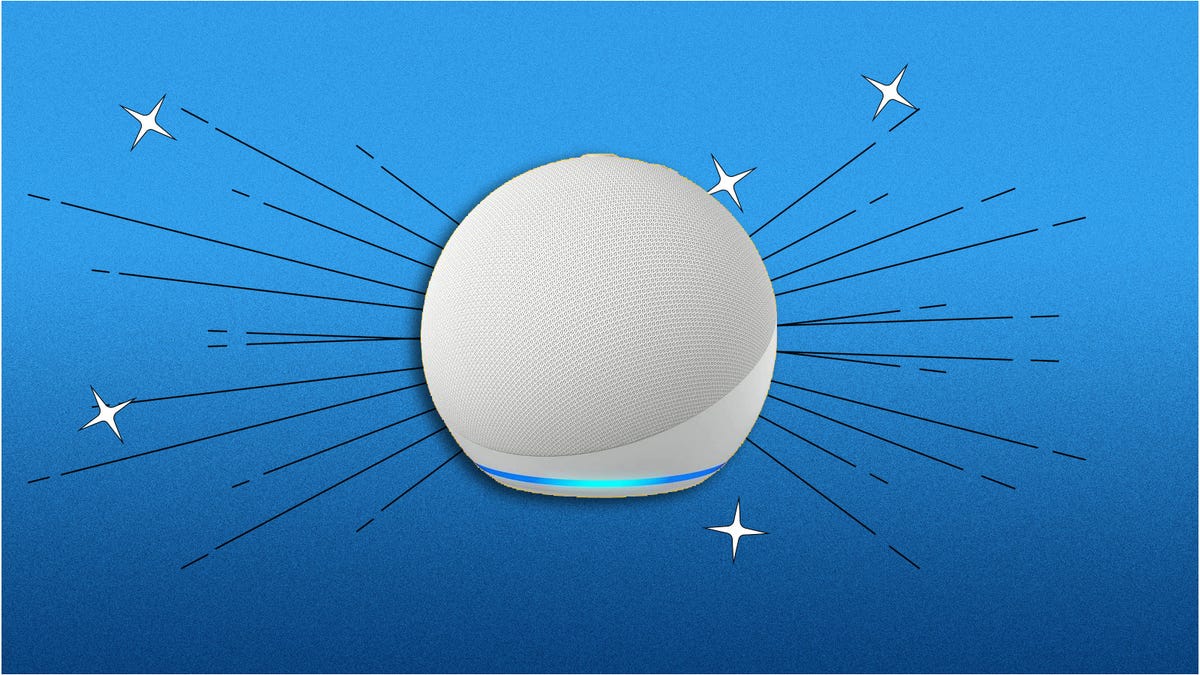
Amazon is getting rid of its celebrity “personalities” for Alexa. The famous voice-overs included Shaquille O’Neal, Samuel L. Jackson and Melissa McCarthy, priced at $5 each.
“After three years, we’re winding down celebrity voices,” a spokesperson for Amazon said. “Customers will be able to continue using these voices for a limited time, and can contact our customer service team for a refund.”
If you already purchased McCarthy’s or O’Neal’s famous personality, you’ll be able to use it until Sept. 30. If you bought Jackson’s voice-over for Alexa, you can use it through June 7.
The celebrity voice feature is compatible with most Echo devices except the first-generation Echo and Echo Dot and wearables, per Amazon. To use a celebrity voice, you’d activate Alexa by saying “Hey, O’Neal,” (or Jackson or McCarthy) and then ask them to set up a timer, set an alarm, tell a joke or a story, or do whatever other tricks came with that specific voice. (As The Verge reported earlier, each famous “personality” for Alexa is limited. Amazon says the celebrities can’t do “shopping lists, reminders or skills.”)
You can still choose from a variety of accents for Alexa, including American, Australian, British, Canadian and Indian. To change it, say “Alexa, change your voice,” or go into device settings on the Alexa app.
How to get a refund
Amazon said it’s notifying customers who bought McCarthy’s or O’Neal’s voice about the discontinuation in the coming weeks. (Jackson’s voice will be inactive sooner, through June 7, and Amazon said customers who bought his voice should’ve been notified starting in December.) If you purchased one and want your money back, Amazon says you can contact the customer service team.
To get a refund, you can try going through Amazon’s customer service page. As Pocket-lint reports, the quickest way to get a refund may be to select the “Something else” button and then the “I need more help” option, which should then open a live chat in which you can ask about the Alexa voice refund.
If you run into live chat trouble that way, you can also try going again through the customer service page, select the “Delivery, order or return” button, find your Alexa celebrity personality, click “Return or replacement” then “Something else” to again get the chat prompt.
If all fails, try calling Amazon’s customer service at 1-888-280-4331.
