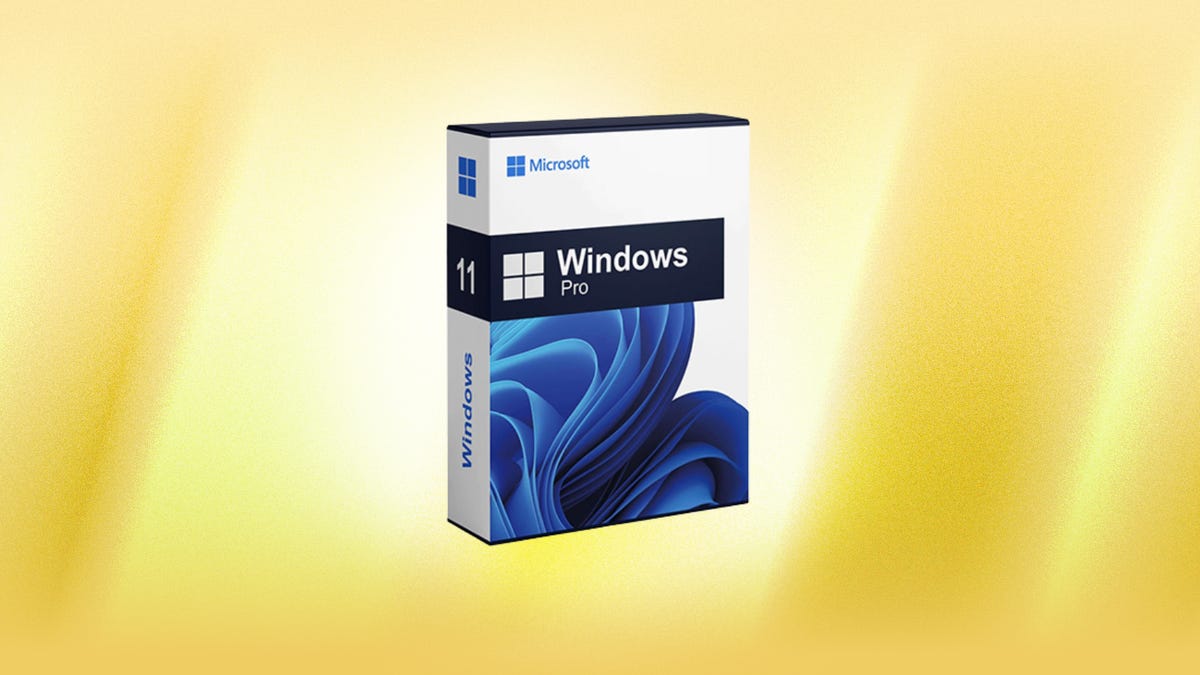
There is a ton of planning and hardware that goes into building a new PC, which makes it easy to overlook one of the most important components — the operating system. Windows 11 is the latest and greatest from Microsoft, and is one of the most popular systems out there at the moment. Many of those using Windows 10 are eligible for a free upgrade, but if you don’t meet the requirements, or you’re looking to install Windows 11 on a new freshly built PC, you won’t want to miss this offer from StackSocial.
Adding Windows to a new computer costs around $200 when you’re buying from Microsoft directly. But right now at StackSocial, you can grab Windows 11 Pro for just $40, saving you $160. This deal is only available for a limited time, so be sure to get your order in soon if you don’t want to miss out on these savings. However, it’s important to note that not every computer out there is able to run Windows 11, so before you buy it you’re going to want to ensure that your computer will meet the requirements that Microsoft has set out for the OS. Additionally, the listing says that if you have a PC that’s already running Windows 10 and Windows Update does not let you install the free Windows 11 upgrade, your computer will not be compatible with this version either.
The activation key that is provided following your purchase can be used to install and activate Windows 11 Pro on three computers. To be clear, purchases like this are generally intended for advanced users — those who are building a new computer or who want to dual-boot an existing computer with a second OS. To that end, you will need a secondary PC to access and download the files following your purchase, so be sure you can access everything from another computer in your home or you have a friend’s machine that you can use temporarily. (You’ll also want to have a USB thumb drive on hand to transfer the file.) Microsoft provides three ways to access Windows 11 Pro following your purchase, so you can pick the one that will work best for your situation.
