
What if your Kindle could also be your journal? That’s the idea behind the new Kindle Scribe — the first Amazon e-reader that lets you both read and write. With an included stylus and a 10.2-inch display, the latest Kindle is designed for folks who want to easily take notes as they read their favorite books, as well as create to-do lists, sketches and journal entries without the distractions of a typical tablet or phone.
The Kindle Scribe’s combination of reading and writing functionality is compelling — and makes it a direct competitor to similar tablets like the reMarkable — but will it be the right Kindle for you? Here’s what you need to know.
The Kindle Scribe is up for preorder now for $339 and is set to ship in time for the holidays this year. The e-reader is available with your choice of 16GB, 32GB or 64GB of storage. It ships with Amazon’s Basic Pen by default, but those who want a more robust stylus with an eraser and shortcut button can upgrade to a $369 model with the Premium Pen.
There are leather, premium leather and fabric covers available for purchase for the Scribe, all of which come discounted if you pick them up bundled with the tablet.
A Kindle that combines reading and writing
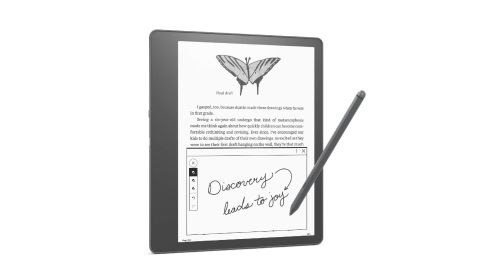
The Kindle Scribe looks like a standard Kindle at first glance, but there are some key features that set it apart from the pack. For starters, it’s big, packing what Amazon calls the world’s first 10.2-inch, 300 pixels-per-inch Paperwhite display (the Kindle Oasis and Kindle Paperwhite feature 6-inch and 6.8-inch displays, respectively). That larger size makes sense, given that this is the first Kindle that you can actually write on using an included stylus.
Using this pen, you can create digital sticky notes while reading books on your Kindle, something that seems ideal for highlighting your favorite sections of a novel or jotting down key info while studying a science book. Amazon says the Scribe will automatically organize these notes in a way that keeps your pages free of clutter. When you’re not reading, you can also use the Scribe to create to-do lists or jot down basic notes during a meeting, all of which can be backed up to the cloud at no extra cost (you’ll also be able to access your notes via the Kindle app starting in 2023).
The Scribe also supports Amazon’s Send-to-Kindle feature, so you can, say, import a PDF or Microsoft Word document from your computer and mark it up on the Scribe. Regardless of what you’re writing down, Amazon says the experience “feels like real paper,” which is something we’re eager to put to the test.
Handwriting capabilities aside, the Scribe packs a standard array of features you’ll find on most Kindles, including access to more than 13 million books available for individual purchase as well as an optional Kindle Unlimited subscription that gets you more than 3 million titles. If you’re an Amazon Prime member, you’ll have access to a rotating selection of thousands of books.
Amazon says to expect up to 12 weeks of battery life with everyday use. Once you’re out of juice, the device can fully charge in 2.5 hours using a 9W USB-C charger, or in 7 hours when plugged into your computer with a basic USB-C cable.
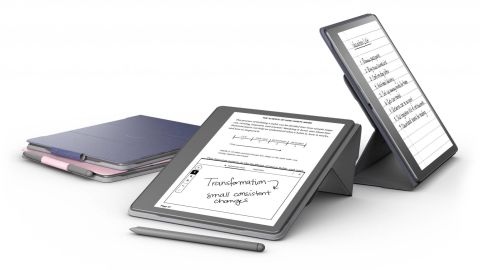
If you’ve ever wished you could take notes while reading on your Kindle — or just want a distraction-free device for keeping to-do lists and journals — the Kindle Scribe may be the device for you. Amazon’s Kindle Oasis and Kindle Paperwhite have long been our picks for best e-reader thanks to their strain-free reading experience, vast book library and comfortable designs, and the Scribe looks to retain those great features while also letting you mark up your favorite titles and keep to-do lists and personal notes.
The question is, should you pay $339 for that perk? E-readers like the reMarkable 2 have similar writing features for a cheaper $279 (though you’ll have to pay an extra $79 for the Marker pen if you don’t already have a stylus), and those who just need a note-taking device can always grab a cheap tablet like the $59 Amazon Fire 7. But the Kindle’s best-in-class display and library paired with robust writing capabilities is a compelling combo — one that we’re looking forward to testing in our full review later this year.
