Acer had one of the best Chromebooks available in 2021 with the Spin 713, and now it’s repeated that success with the Chromebook Spin 714. The premium two-in-one doesn’t stray far from its predecessor in terms of what it offers, but Acer did make some changes to keep it competitive. And while HP’s Elite Dragonfly Chromebook is a notch above the Spin 714 in design and features, the Acer is a much better value and it slightly outperformed the HP, too, which is why it landed our Editors’ Choice award.
Like
- Great performance, long battery life
- Dockable USI stylus
- 1080p webcam
- Durable build
Don’t Like
- Small touchpad
- No microSD slot
For the Spin 714, Acer moved from a 13.5-inch, 2,256×1,504-pixel touchscreen with a 3:2 aspect ratio to a 16:10 14-inch, 1,920×1,200-pixel touchscreen. It’s a lower resolution but this time around it has 100% sRGB color gamut coverage. The display is reasonably bright, too, though you’ll still be fighting reflections outdoors.
Although I prefer the 3:2 aspect for productivity and stylus use, the 714’s display still gives you extra vertical space to work compared to a 16:9 widescreen, and it feels more balanced overall, slipping more easily into a backpack. And for those who do want to use this for note-taking, sketching out a floorplan or using it as a digital whiteboard, Acer tucked a slim USI stylus under the front-left edge of this Chromebook.

The stylus charges in its dock; a 15-minute charge powers it for 240 minutes.
Josh Goldman/CNET
The Spin 714 is targeted at hybrid workers, students and teachers and anyone looking for a more powerful Chromebook for productivity. As such, it’s not the most interesting design, but it is built tougher than less-expensive models. The display is covered in antimicrobial Gorilla Glass for added durability and the reinforced aluminum body is Mil-Spec tested (MIL-STD-810H) for protection from minor drops, vibration, rain, dust, high and low temperatures and humidity. The reinforced body might be at least partially responsible for its 3-pound weight, which is only heavy compared to smaller, less-expensive Chromebooks.
Acer Chromebook Spin 714 (CP714-1WN)
| Price as reviewed | $729 |
|---|---|
| Display size/resolution | 14-inch, 1,920×1,200 touch display |
| CPU | 1.7GHz Intel Core i5-1235U |
| Memory | 8GB LPDDR4X |
| Storage | 256GB NVMe PCIe SSD |
| Connections | Thunderbolt 4 USB-C (x2), USB-A, HDMI 2.0 out, 3.5mm combo audio jack |
| Networking | Wi-Fi 6E (802.11ax), Bluetooth 5.2 |
| Operating system | ChromeOS/Android 11 |
| AUE | June 2030 |
The configuration I tested is currently the only model available and is priced at $729 but is regularly discounted. It is not yet available in the UK or Australia, but the price converts to roughly £640 or AU$1,090. When it launched in May, Acer said a higher-end configuration was expected to be available featuring up to an Intel Core i7-1260P, up to 16GB of RAM and up to a 512GB PCIe NVMe Gen 4 SSD but that isn’t available yet. For most users, though, the configuration I tested will be more than enough.

The Spin 714 is a bit thick to hold in tablet mode but is fine on a desk or lap.
Josh Goldman/CNET
The Acer Chromebook Spin 714 is Intel Evo verified, which means it meets certain standards for performance, battery life (up to 10 hours in this case), responsiveness, and wireless and wired connections, among other things. The Spin 714 showed no signs of slowing down under regular productivity use — Microsoft Office PWAs, Chrome, Slack, basic photo editing with Photoshop Express — as well as entertainment like cloud and Android gaming and streaming video. Battery life on our streaming video test was great, too, lasting 13 hours, 38 minutes.
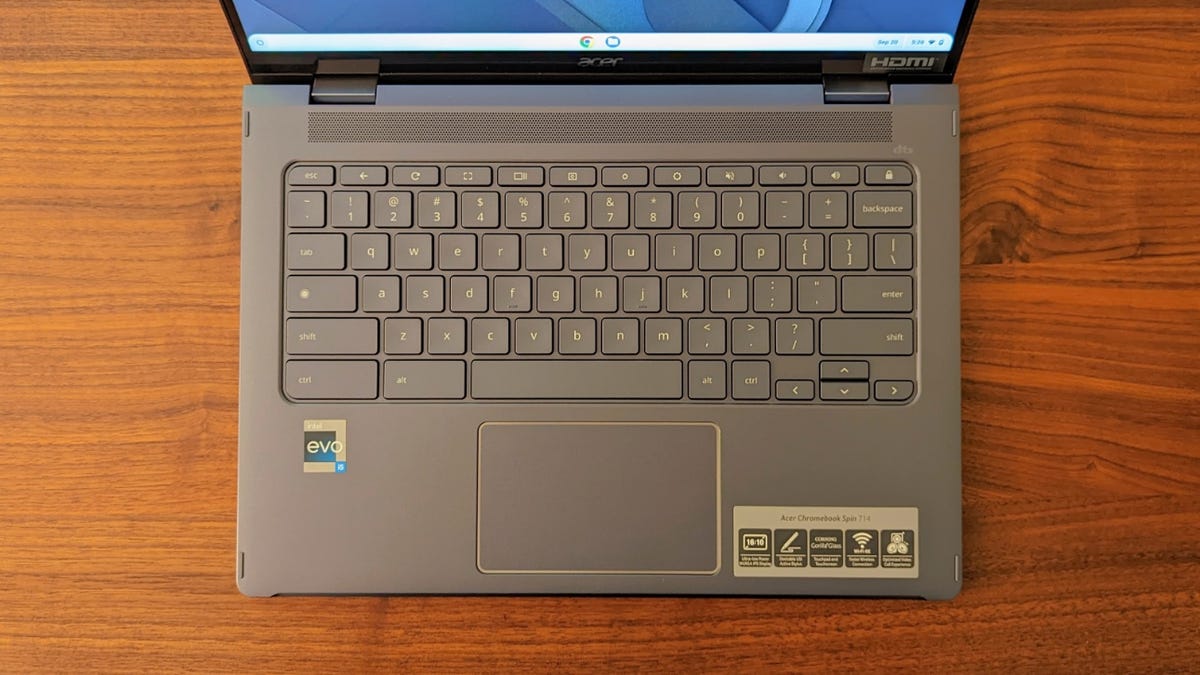
Comfortable backlit keyboard. Tiny touchpad.
Josh Goldman/CNET
Rounding out the top-flight features are Wi-Fi 6E and Bluetooth 5.2, dual Thunderbolt 4 ports (one on each side for convenient charging and docking), a comfortable backlit keyboard and a full-HD webcam with a privacy shutter. The webcam and the speakers are much better than you’d find on a typical Chromebook, so if you spend a lot of time on Zoom, Teams and Meet, you’ll be happy with what’s built in here. And the fans stayed whisper-quiet, even under load. Really the only disappointment is the touchpad and that’s simply because of its size. It performs just fine, but it’s oddly small.
At the moment, the Acer Chromebook Spin 714 is one of the best productivity Chromebooks available. It might be a little buttoned-up as far as its overall design goes, but it is made for durability. Otherwise, you’re getting great performance and battery life, a good display, a dockable stylus and strong connectivity and conferencing features. It’s even available at a reasonable price if you get it on sale. But not everyone needs all of this in a Chromebook, and there are more affordable options on our list of the best Chromebooks. That includes Acer’s Chromebook Spin 513, which is a fanless version of the Spin 713 with the same 13.5-inch, 2,256×1,504-pixel touchscreen with a 3:2 aspect ratio.

