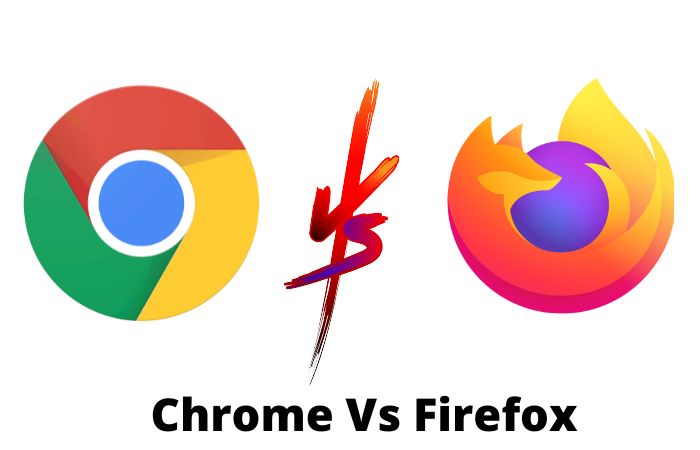
If you are a laptop or pc regular user and constantly browse, then you probably use Firefox or Chrome. It is because these two applications are the most popular for browsing. To determine which one is best, we will jot down the features of each of the two; the information should help you determine which one is best for use. The comparison should help you gauge which one of the two applications best suits you and your device. This article will help you discern which is better, Chrome or Firefox.
Regardless of your browser, it is essential to remember that internet security should be top of your priority list. To keep your data secure while browsing, you must use a credible VeePN. Various VPN add-on options are available depending on the browser you select. It is also obvious that the VPN speed does not depend on what browser you use if the VPN is of high quality. For Firefox users, there is a VPN add-on Firefoxavailable. There is a Mozilla VPN download also available for you. It will help you secure Firefox. It is also There are also various Chrome extensions and add-ons available for Chrome users. A VPN will ensure you are always safe while surfing the web.
Advantages of Firefox
Extension and Themes
Mozilla is among the most easy-to-customized browsers and easily supports various extensions and themes available in Firefox. Its add-on library has been known to feature more than 500 themes and 6000 extensions. Extensions can perform any task, from alerting you on breaking news to accessing your Facebook from the toolbar and many more features.
Security
It has numerous security options that protect you from activities such as phishing, common exploits, and viruses. It also has a pretty effective pop-up blocker and a unique verification scheme that prevents unauthorized code from being run on your device while browsing. You can also modify your experience by using extensions such as FlashBlock and NoScript, allowing you to execute advanced codes on websites selectively.
Disadvantages
Compatibility
Some of the other browsers
can operate active x controls, which enables them to interact with programs like Microsoft explorer and the windows operating system. Most websites that are compatible with active x controls to have a deeper integration with the windows operating system are not compatible with Firefox, which makes this a significant disadvantage.
Resource Usage
It is believed to be the most intensive when it comes to resource intensity compared to its competitors in independent testing. But when you install an extension on Firefox, it tends to reduce its efficiency. So the more extensions you have, the less the efficiency, which is disappointing for Firefox users.
Advantages of Chrome
High-Speed Browsing
It is a browser that can comfortably boast of high speeds and reduced lag for its users. It has a high ability to translate between java script and machine codes, enabling it to load websites faster than other browsers. You will still enjoy high browsing speeds even once you open multiple tabs.
Safety
It is among the safest browsers available. It protects your data while you are online by:
- Displaying a “not secure “warning to alert you to possibly malicious sites.
- Protects you from downloading malware.
- Encrypts websites to ensure you are safe while browsing
- Regularly updates itself to the latest security patches and bug fixes
- It uses its cleaning tools to detect and remove suspicious files.
Wide Range of Extensions
It encompasses thousands of extensions to make your browsing experience better. It keeps all the extensions under one tab, making them easily accessible. Chrome features a variety of extensions that are easy to use and install to make your browsing experience more enjoyable, ranging from ad blockers to VPNs chrome has got you covered when it comes to extensions.
Synchronization Across Devices and Works Across Platforms
It synchronizes your data from your phone to your laptop and other devices. It gives you the ability and chance to work seamlessly. You simply continue from the point in which you left off. It is an excellent and unique feature.
Disadvantages
Compromised User Privacy
Chrome is a part of the big corporation google. The corporation makes money from selling its users’ data to third-party providers. So is Chrome safe? Well, it is not when it comes to your data. Data and vital user information are collected from online purchases and form submissions.
Very High RAM Consumption
It is referred to as the RAM burning machine by computer experts. It is because its functionality consumes a lot of RAM on the device it runs. It keeps the system under some degree of stress if you operate many tasks at once.
FAQ’S
Which Is Safer, Firefox or Chrome?
Regarding browser security, you cannot suggest one browser is safer than the other. It all comes down to the user; a browser is as safe as the person behind the keyboard. You must ensure you employ the necessary steps to ensure your data is safe such as employing a credible and compatible VPN. but generally, when it comes to browsers, Firefox is a more secure and private browser compared to its counterpart chrome. But in terms of speed and features, Chrome is more advanced in those fields. We can point out that both browsers are pretty safe, but Firefox has a more complex tracking protection feature than Chrome.
